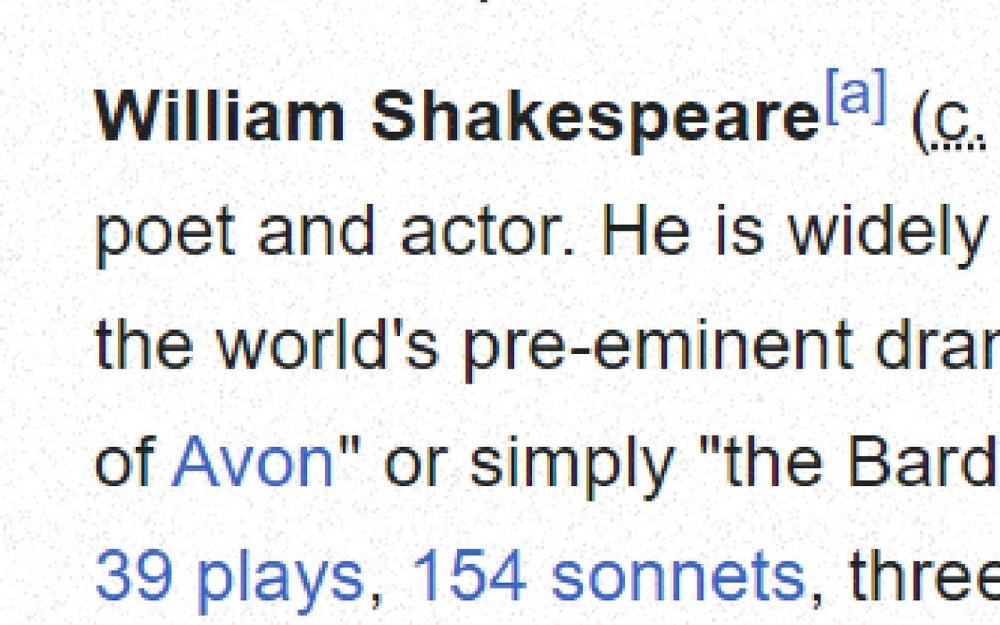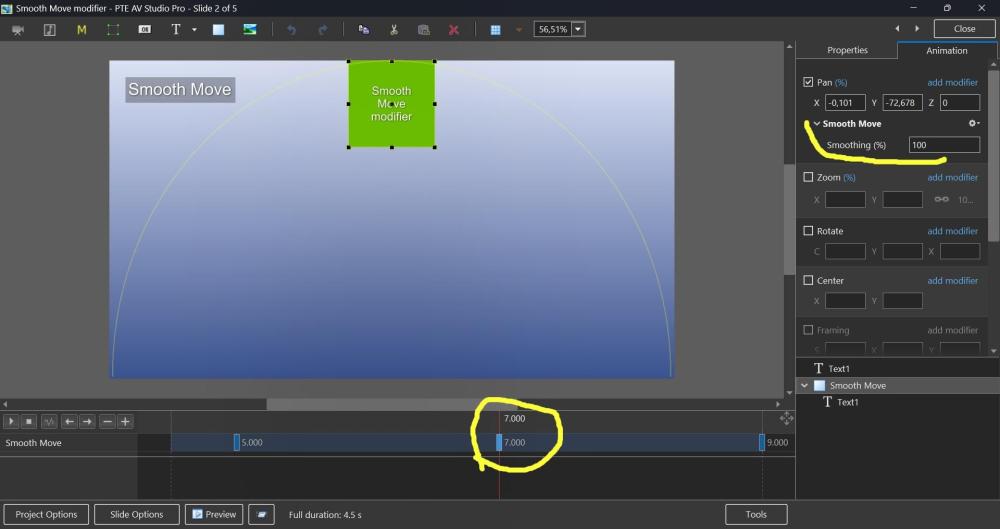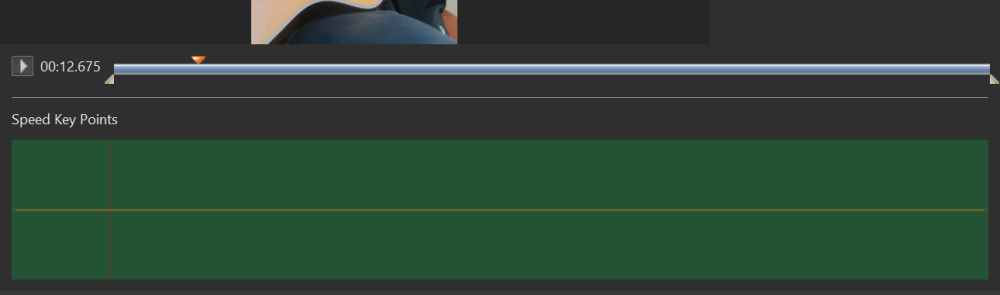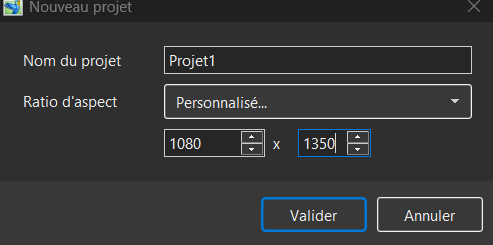Leaderboard
Popular Content
Showing content with the highest reputation since 12/29/2025 in all areas
-
Hi, I wish you a happy New Year and good health! New creative ideas, new projects in PTE AV Studio, and new travels. Our planet is a small fragile house in the endless ocean of Space. One planet for all people. I dream about peace and cooperation among all people from all countries. Thanks for your support8 points
-
Transitions Broken Glass with Sound V.12 Camera Transitions_V12 Hi everyone, these are transitions I've modified for the new version of PTE 12 with sound; I'm leaving a link in case you want to try them. https://javier-pteavstudio.blogspot.com/6 points
-
Happy New Year to everyone. I hope 2026 brings us world peace and lots of photos to use in PTE 12. Rosemary6 points
-
6 points
-
Moscow's stunningly beautiful streets, squares, parks, and plazas, decorated for New Year and Christmas. Enjoy watching.5 points
-
5 points
-
5 points
-
Hi, We've already implemented 2 improvements in V12 Beta: 1. You can create a backup of a project in ZIP archive (or project template) that links files (images/audio/video) with the same file name (duplicate names) but in different folders. 2. Smart ZIP compression. Archive creation is now 3-5 times faster. We'll soon add support for creating project ZIP archives larger than 2 GB.4 points
-
Thank you so much for your congratulations! Igor, I wish you and the entire WnSoft team success and good luck in your endeavors, new endeavors, and victories! Happiness, joy, health, and love to your family and friends!4 points
-
Hi Frans, I recommend to use "Quality" mode in PTE AV Studio and choose the "High quality" preset (100% in Custom mode). This is the best choice for all types of content - animated slideshows or dynamic video footage. Video encoder automatically allocates bitrate, assigning high bitrate to dynamic scenes with video footage (or animated pictures) and low bitrate to static photos. The automatically calculated bitrate can vary from 0.7 Mbit to 60 Mbit. For example, the Sample Project at 1920x1080 (HD), 60p has an average bitrate of 8.6 Mbit. You don't waste bitrate unnecessarily - it increases only where needed, maintaining constant visual quality. This is similar to saving a JPEG file when you specify the desired compression quality, for example "9". The file size will differ depending on the complexity of the image details and its dimensions. If you still prefer to set the bitrate manually, use these values as a guideline: HD (1920 x 1080), 60p: 4-8 Mbit - for animated images 10-16 Mbit - for mixed content or dynamic video content 4K (3840 x 2160), 60p: 15-30 Mbit - for animated images 40-60 Mbit - for mixed content or dynamic video content Also avoid hardware encoders for best quality. Important note: Bitrates from video files recorded by professional cameras or smartphones should not be used as a reference. They use simplified hardware encoders (works in real time) that don't utilize bitrate as efficiently, so manufacturers compensate by significantly increasing the bitrate.3 points
-
Just as you define the External graphics editor, you can choose the external video editor and audio editor, both in version 12 and 11. I have it configured with Vegas for video and Audition for audio; you can choose Video Optimiser if you want.3 points
-
In PTE AV Studio 12 we have added a frame interpolation option (dissolve) when slowing down a video object. Objects and animation editor > Properties tab > Trim and Adjust speed button > Interpolate Frames. It works in real time, including in EXE shows and video export. Please see the example for 7% speed (0.07x) with frame interpolation and without: slo-mo.mp43 points
-
Captured throughout 2025, these images depict birds in their natural environments, shaped by the seasons, light, and their surroundings. Some frames celebrate the poetry of flight, where wings intersect with shifting light, while others rest in quiet observation. Together, they explore the artistic relationship between movement and illumination in the living landscape.3 points
-
Hi, I wrote a small free extension for Chrome browser. If your eyes get tired reading text on glossy monitors, or you find it hard to focus on smooth high-resolution screens (especially 4K displays) - this might help. The extension adds a barely visible pixel grain texture that gives your eyes something to focus on. Works great on Retina and high-DPI displays. It's completely free. I spent just one day making it during the weekend. Not related to PTE AV Studio, just sharing in case someone finds it useful. https://chromewebstore.google.com/detail/screengrain/amgkkiknaaofelhmokbhiidcganljcjh3 points
-
Happy new year for you Igor, your family and your team, and to all of us ! A good health of course, this is the most important ! And a well-deserved succes for PTE 12.3 points
-
Hello Igor, I also wish you and your team a very happy new year, first and foremost good health, and of course, continued success in providing us with high-quality software that we use to create beautiful things. PTE allows us to unleash our creativity and have a great time. Happiness and peace to all.3 points
-
Regarding the volume of the new special effects, I do have the impression that the volume is rather low, even at a setting of 200. Compared to the standard music volume (100), I think a sound effect should be audible above this volume. So, to be audible, the volume should be adjusted (setting higher than 200). Or the volume of the special sound effect should be at least as loud as the standard music volume (100), with the option of increasing it to 200, as is currently possible with the music. Greetings, Cor2 points
-
Beta 4 is available See the download links above. Sound library: normalized all audio files to -3 dB for consistent volume levels. Added new sounds. New slide style: Brush Strokes - Frosted Glass (Creative category). Fixed an issue with file replacement in Sound object - old file remained. Fixed an issue with incorrect video duration after trimming a video with changed speed. Updated Dutch translation.2 points
-
Hello Ghuyla Igor did not reply with the tutorial; another forum member did? Did I get this wrong? "Let's be pragmatic" to quote you. You have raised your concerns, several times about this and other matters. The developer (Igor) has responded with what seems to be valid coding/development reasons. I am not aware of any other application that has a forum led by the developer. For me, if the application does not meet my requirements, I would be looking for alternative practical solution or maybe develop your own application that suits your needs? In this instance the application certainly suits my needs, I appreciate the feedback from the developer and other forum members, even though I may not always agree with it, I appreciate and respect the POV of others. Cheers Mark2 points
-
Gary, We plan to add special two buttons to set start and end points for trimming according triangle cursor. It will appear in Beta 3 or 4. I'll publish a small tutorial soon. We need to add some improvements for this window, and then I'll write the tutorial. I recommend to try now a new "Interpolate frames" option. Use some video footage with fast motion scene (cars, train, waterfall). Set video speed between 5% and 20% and enable "Interpolate frames" option. Check the result. Real my demonstation here: https://www.pteavstudio.com/forums/topic/52571-frame-interpolation-for-slow-motion-video/2 points
-
Hi, Smooth Move modifier was introduced in V11, but probably not everyone may know how useful it can be. This demo shows how the Smooth Move modifier improves animated panoramas when you change a direction of motion at a middle keyframe. Without the Smooth Move modifier, you'll see a sharp, unnatural break in the movement direction. With the Smooth Move modifier, the image smoothly changes trajectory with natural momentum, gently rounding the sharp corner. If you have 3 keyframes and a direction of motion changes at the 2nd keyframe (in the middle), you need to add the Smooth Move modifier to that 2nd keyframe. The "Smoothing (%)" parameter controls how much the motion is smoothed. I recommend to keep the default value 100%. Note that Smooth Move also creates smooth starts and stops, giving the motion a natural, momentum-based feel. If you're using simple motion between just 2 keyframes, use the Smooth speed modifier on the 1st keyframe instead. In this case, don't use Smooth Move. Download the demo project: Smooth Move modifier.zip Video example: Smooth Move modifier.webm Screenshot:2 points
-
The MP4 just contains the trimmed part. If you make an exe then it will contain the whole video but only show the trimmed part. Jill2 points
-
Google doesn't allow the use of any screen filters on some system pages, for example: a blank page, web store for Chrome extensions, preferences of Chrome, etc.2 points
-
Thanks, Igor! I found this effect surprisingly interesting. It's truly pleasing to the eye, even though my monitor isn't glossy. It's like reading a newspaper.2 points
-
Works perfect. Lightning fast. Adding of e.g. "_2" to the duplicate e.g. picture name "IMG_3010.JPG" resulted in name of duplicate "IMG_3010_2.JPG" "We'll soon add support for creating project ZIP archives larger than 2 GB." Great!1 point
-
1 point
-
1 point
-
PTE Video Optimiser was designed as a standalone app, useful as a complement/addition to PTE AV Studio, and useful for a wide audience of users. Some features from PTE Video Optimiser already have been ported to PTE AV Studio 12. For example, video export in AV1 (WEBM) format and support for vertical video export. Video stabilization and noise reduction cannot be performed with highest quality in real time (they require significant CPU and GPU computations). Stabilization works in 2 passes for the best quality. These features can only be implemented for video export. An important feature of PTE AV Studio is that all our effects (except Motion Blur) work in real time and are available in a fullscreen preview, in the EXE shows, and in the video export. Stabilization is the most complex feature due to its 2 passes, which must be precisely timed. Integrating it into PTE AV Studio will be even more hard than in PTE Video Optimiser. Yes, I'd like to see stabilization/noise reduction functions in PTE AV Studio, but right now we're not ready to implement them. Sorry.1 point
-
Everything is fine, but the focus should not be visible with the aperture closed, focus first and then the shutter.1 point
-
1 point
-
1 point
-
Try this Style. After IMPORTING you will find it in USER STYLES. Details are in the Style. Joe Bloggs.ptestyle DG1 point
-
Greetings, Trying to figure the Trim function in this menu. As I play the video, I want to pause it to establish the beginning trim point. So the red triangle is at the point of the beginning trim position. How can I move the lower white triangle to where the red triangle is at? This has been the problem with the previous version. If I click on the white triangle to move it to the position of the red triangle, the red triangle will reposition back to the white triangle and I lose that set trim position. How do I get the white triangle to move to where I placed the red triangle? And I have no idea how to use the other items, like Interpolate Frames, Speed Key Points and Speed. Is there a video on how to use them? Gary1 point
-
Thanks John, glad you liked it. I probably have a few others from other cities in Europe from the trip. Amsterdam was early. Time and more recent imaging are preventing it from happening. Cheers Mark1 point
-
Nicely put together. Also nice the birds co-operated and stayed still long enough to get the images1 point
-
When creating a transition, the sound is set and running. You cannot replace an audio file from a folder or from a transition in documents. The audio file. 2 seconds. The pre-installed audio files work perfectly.1 point
-
I had a client who wanted me to put every line of a poem on a different slide, and animate it, I was doing that manually, but was wondering if it's possible to add a feature to automate it, as in, you give PTE your text, and tell it to map every line with a different slide/video in the slideshow as well as adding random transitions to the text.1 point
-
1 point
-
For me, the mask option looks like a workaround; blending modes typically are parameters of the objects, and Photoshop shows us a model that is compatible with trees of PTE-objects that are rendered independently.1 point
-
We hear two strong rhythms, the music and the clicks. Unfortunately, they don't match, which makes it difficult to listen to. A sequence perhaps for non-musicians and bad dancers. Sorry!1 point
-
Nice collection of bird images Dave I'd like to see your selected top bird images of 2025 produced in a slower format. (I'm not sure the music really worked with images. Might just be an issue with my watching it at 5am and my brain not fully functional) Jim1 point
-
1 point
-
Nice Demo, it should be very useful for Panoramas and Animation. DG1 point
-
Thanks, Igor! I really liked it and found it useful. There are some parameter adjustments!1 point
-
1 point
-
Beta 2 is available See the download links above. Updated Dutch, French, and Spanish translations. Added full support for dead keys (^, `, ´, ¨, ~) on international keyboard layouts - French, Spanish, German, Portuguese, Italian, Dutch, and others (Mac) Fixed an issue with sound objects being duplicated in custom transitions with multiple variants. Fixed an issue where Custom width and height fields were not visible in the New project window.1 point
-
Is there any chance this may be implemented in version 12? I am working on projects where this would be very useful. Kieron1 point
-
1 point
-
1 point
-
1 point