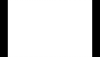-
Posts
9,314 -
Joined
-
Days Won
58
Everything posted by davegee
-
Gary, There are only two durations which possibly need clarification for you and both are being discussed elsewhere. The time from the beginning of a slide to the beginning the next transition is being refered to as "Pure Slide Duration". Each slide is visible from the beginning of its own transition to the end of the next transition and is being refered to as "Full. Slide Duration". Hence "Keep Full Slide Duration" or KFSD. DG DG
-
Please note that I have revised the instruction for using the Film Strip Style? DG
-
Thanks Georges, DG
-
Thanks Daniel, DG
-
In addition to all of the above good info: You don't HAVE TO use the frame that PTE offers you. You can use any object as a "frame" if you reduce its opacity to zero. Alternatively make a transparent png file to use as a "frame". I prefer to use SQUARE png's as frames. DG
-
The idea is sound and it will probably sell in small quantities. There has been a demand for this sort of camera from the purists for a long time now. Look at the Leica Monochrom - I guess Tom won't be buying that one either! I have rarely used the Movie Mode it my D600 and even when I did it was not in a serious way. There are numerous things on the D600 I could happily live without - but Nikon will not make me a Stripped Down or Modular Camera AND shave £1000 off the asking price!! No, I won't be changing the D600 for quite some time. DG
-
http://www.europe-nikon.com/en_GB/product/digital-cameras/slr/consumer/df?utm_source=newsletter&utm_medium=Email&utm_campaign=UK_November_Dflaunch DG
-
Thanks, But that's why we are here? Spread the word and support PTE. DG
-
Sorry, the white border is on the Matte. If you want one without the border I will post later. I always use that for anything less than full screen. DG
-
Have you tried the Exe with the sync on? DG
-
Are the slides and audio synchronised? DG
-
Jeff, If you don't want it visible until it starts just use a couple or three KFs. DG
-
There are Tutorials in the relevant section of the forum and there some very good ones. But inevitably, when a question is asked, a long explanation of the answer is given. I rarely see anyone refer anyone else to the relevant existing tutorial. I am probably guilty of this myself. DG
-
OFFSET?? In Properties O&A. DG
-
Once you have finished your 3:2 project Save it and then Save As a different name (add WS to the existing title). In Project Options change the Aspect ratio to 16:9 and make sure the screen resolution is 1920x1080. Save again (with the WS added). Download this: MATTE.zip Unzip and save the 1920_3_2Matte.png to your Project Folder. Now, click on OBJECTS and ANIMATION (O&A). The right hand side will look something like this: Make sure that nothing is selected in O&A by clicking in open space. Right click below your existing file in the Object Panel on the right and choose Add / Image and navigate to wherever you have saved my 1920_3_2MATTE.png. It should then appear as shown below: You now have to add that matte to all slides - you can copy and paste. In Slide 1 O&A Copy the Matte (Right Click - Copy). Click on the arrow top right of the screen to go to Slide 2 - Paste (Making sure that NOTHING is selected). Click on the arrow to go to slide 3 - Paste (Making sure that NOTHING is selected). You will get a rhythm going and it will not take too long. DG
-
JT, We have a saying in the UK: "Closing the stable door after the horse has bolted". DG :)/>
-
Your project AR would be 16:9 (1920x1080) Your images would be 3:2 (1620x1080) When you drag the images into the slide line the images would immediately fill the height and give you black bars on the side. You could also change the AR of an existing project to 16:9 and do the same thing. You could then place the following PNG file at the top of the "stack" in O&A to finish it off nicely and hide any PZR animations going on in the 3:2 images outside of the 3:2 area. DG
-
On a positive note I would like to make a suggestion which might be a little radical but might work and solve all such problems. What if, when starting a new Project (File / New), PTE created a new folder into which you would Import all of the necessary elements of your Project? This could work automatically - any image etc that you wanted to use in your project would be duplicated in the Project Folder. Any image imported this way would automatically flag up two different images with the same name or the same image from two sources with the same name. Tackle the problem at source. In the case outlined by Jill above I would consider Batch renaming the images etc with the initials of the co-workers - that way duplication would not exist (just thinking out loud - I don't know the full circumstances of the project). DG
-
Sorry Barry, We will have to agree to differ on that one. I have always believed in the six P's. Perfect Preparation Prevents P*** Poor Performance! You are an educator - and a good one> Educate them!! :)/>:)/>:)/> DG
-
OK, you make a good point. But why not ask Igor to put something in place to prevent you using two images with the same name from different locations?? At present you are asking him to clear up your mess afterwards. Lots of smilies. DG
-
Don't think so? I have left DVD for DVD Player to TV out of the equation. DG
-
MPEG4 is the option to use for TV - IF the TV has a USB port and a Media Player. See the PUBLISH options. MPEG4 is also compatible with WMP (on my PC!). EXE and TV are not compatible. Although your prefered AR is 3:2 (1080 High) consider superimposing this on a 16:9 Project (1920x1080) so that it is fully compatible with the current TV AR. If you MUST have a DVD please come back with specific DVD questions. For PC use 3:2 (1080 High) EXE. My current output strategy is the following, all on one CD. EXE for PC EXE for MAC MPEG4 for TV MPEG4 for iPad 3/4 DG
-
I guess it must just be me!! You are asking Igor to build something in to make it easier for you to correct the result of bad practise????? He will probably do it and it will probably be easy but really guys, you only make that mistake once, surely????? Lots of smilies. DG
-
Gog, I have taken the liberty of Modifying your Carousel Style so that it is now repeatable. Carousel DG.ptestyle Add a group of FOURTEEN images to the slide line, highlight all 14 and apply the style. Add a further group of FOURTEEN images of which the first seven MUST be the same as the last seven in the first group (in the same order!). To loop the sequence place the first seven images of the first group as the last seven images of the last group. You might want to do a little refining of the style? The incoming left hand image and the outgoing right hand image need to be animated properly. I will leave that to you. DG