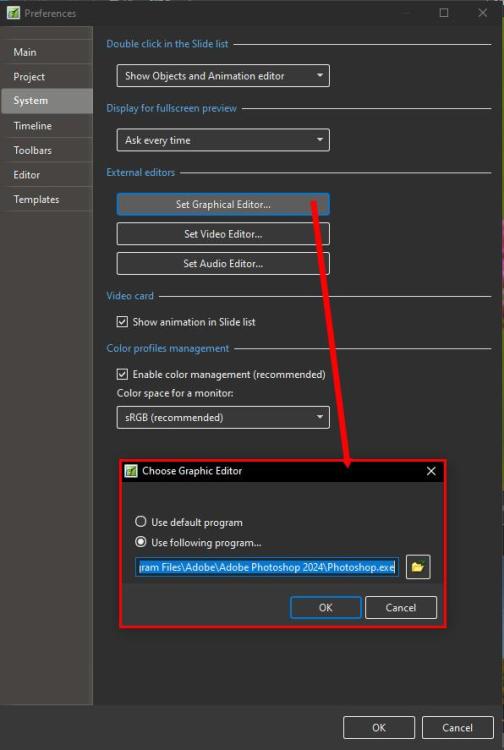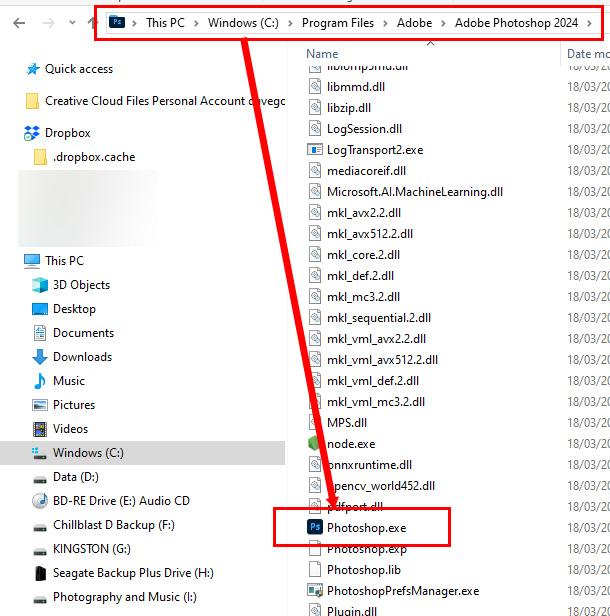-
Posts
9,323 -
Joined
-
Days Won
59
Everything posted by davegee
-
Please add, within the Manage Templates interface, the ability to delete a Template with a warning that "You are about to delete images etc. Do you want to continue?" DG
-
It is easy enough to open a Template and Create a New Template with a different name. You do not have to save it to your desktop. See "Manage Templates" for the location of your Template Folder. However, deleting the original seems to be a problem. I have just looked at it quickly and unless someone has a better idea I can only suggest going to your folder for Templates and deleting the original Template folder. Maybe I have missed something - it is late for me. DG
-
Ctrl and Scroll Wheel will also expand horizontally. Ctrl et la molette de défilement se développeront également horizontalement. DG
-
Photoshop has probably had a major update since you last set the Graphic Editor. You need to set it again. DG
-
Try the Style Basic - "Simple Border". You can set the Image size, border size and background size. You can choose your own variation and apply it. You can then create your own style from the applied style. In the Properties Tab of Objects and Animation you can apply the border inside the image without changing the Aspect Ratio of the Image. https://docs.pteavstudio.com/en-us/11.0/objectsandanimation_1/properties_tab?s[]=border#image_crop_and_border DG
-
I don't know about you, but the weather is keeping me in and tied to my PC. DG
-
Try Unticking "Synchronize Soundtrack and Slides" in Project Options/Advanced. https://docs.pteavstudio.com/en-us/11.0/project_settings_1/project#advanced_tab DG
-
With regard to non 16x9 images in a 16x9 project you can use "Cover Screen" instead of the default "Fit to Screen". Some adjustment up or down might be needed to get the composition that you want. In some cases it might be possible to "squash" your images from 3x2 into the 16x9 format without causing any visual problem. https://docs.pteavstudio.com/en-us/11.0/objectsandanimation_1/properties_tab?s[]=fit&s[]=screen#common
-
Smoother transitions and animation. DG
-
Pete, My present TV, which is a Sony (1920x1080) and is 5-10 years old, plays 60p and also 30p with no problems. I do not think that more modern TVs are going to discontinue support for 30p in favour of 60p (or higher). But if it worries you then my advice would be to archive your projects either as BIZ or Templates so that you can return to them at a later date and reproduce the mp4 files at whatever (60p or higher) that you need. Alternatively, you could produce two versions now for future compatibility. You may also want to make sure that your projects are capable of producing 4k (3840x2160) mp4 at 60p for when you upgrade to 4k. DG
-
-
Hi Denis, The transitions are suitable only for 16:9 projects - is this correct? DG
-
As Jill said: https://docs.pteavstudio.com/en-us/11.0/project_settings_1/slide_settings#main_tab DG
-
It is possible to apply a Style (or Quick Style) to multiple slides. DG
-
Does it not depend on your intended output? For optimum quality, a 1920x1080 mp4 needs 1920x1080 images for full screen display with no zooming applied. If zooming is going to be applied then larger is better. For a 4k mp4 the optimum would be 3840x2160 if no zooming is applied. For an mp4 there is an argument for using full size images out of your camera and letting the mp4 output do the resizing for you. It will not affect the size of the mp4. For executables you must consider the maximum monitor/projector size on which it is likely to be displayed. There is no "best" but there is optimum. If the output is going to be submitted to a competition then the competition rules will usually state a maximum resolution/pixel size for the mp4/exe. That maximum size will determine your optimum image size.
-
Why not use WeTransfer? Send a short test mp4 - maybe one at 30p and one at 60p and find out which works best. DG
-
Do you mean something like this? Grad Border.ptestyle Ad a 16:9 Image to a 16:9 project and Apply the style. Change the colours of the border to suit DG
-

Slideshow freezes if there is a short video clip between images
davegee replied to loodusemees A's topic in Troubleshooting
What operation causes you to have to go through the "reCaptcha" routine? DG -
It would nice to know how he resolved it. It might be helpful to others in the future. DG
-

How do I prevent subsequent animation...
davegee replied to fireofenergy's topic in Slideshows & AV Shows
Perhaps it is this. When you ADD a Key Frame all of the tick boxes for the various animations are UNTICKED. If you CLONE a Key Frame then all boxes are TICKED and the they will duplicate the settings of the previous Key Frame. I suspect that you need to use CLONE for your purpose. DG -
Hi Tc, Is this just a Mac peculiarity? I can select either an MP3 or a JPEG in the File List and hit Ctrl+W and my file will be opened in Audacity or PS respectively. DG
-

Add text label to video that only exists for a few frames
davegee replied to backpack45scb's topic in General Discussion
It is difficult to tell from your screenshot, but I first suspected that your setting for Key Frames in Preferences/Editor/Key Frames might be to "Show Global Times of Key Frames" (i.e. Ticked"). If so, untick and see if this makes a difference? The Time Range settings always refer to the slide being viewed in O&A - Zero is Zero for slide 2 in your case. Second thought: The cursor time that you need to use is the one in O&A and not the one in the Time Line view. DG -

Add text label to video that only exists for a few frames
davegee replied to backpack45scb's topic in General Discussion
You could try using TIME RANGE in the Properties Tab of Objects and Animation to determine the Start and Stop time of the visibility of each Text Label added to the Video Slide. DG -
It depends on the Style. The FIT parameter must be included in the Style. You can apply the desired Style, change the Fit parameter and re-save the Style under a different name or create your own Style. What Style are you trying to use?? DG Example - here is a Style which uses 2:3 upright images, adds a border and zooms to 115% Upright slight zoom.ptestyle
-
In GeForce Experience it is possible to start the Capture (F9) and then Start the EXE. When the EXE is finished press F9 again to finish the Capture. Record at the Highest possible quality. The resulting mp4 can be dragged into PTE and trimmed to suit before saving/outputting as a PTE mp4. DG