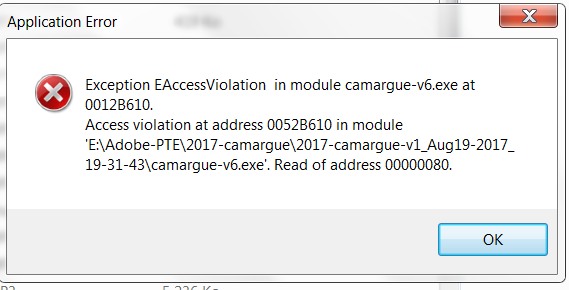Picsel
Advanced Members-
Posts
929 -
Joined
-
Last visited
Everything posted by Picsel
-
Thanks Igor, very bad news for OVH and hosted internet site owners whose data could be lost. Once again that points out the weakness of internet servers security. I hope this will not impact too much your activity and all forum members will understand this unpredictable situation. Good luck Daniel
-
Hi Geoff L depending how you create your projects after that, if you intend to make an HD video, as an example, you can create a video for each of your projects an then use PTE and join the two video by making a new project with two slides each slide corresponding to one previous video then createa new HD video which will include the previous both. Just take care of the quality because there will be two encoding in cascade which is not normally recommended for the best quality but if you choose a high quality for the two separate video and a medium quality for the final one I can guess that nobody will be able to see a difference. Daniel
-
Hi Igor, Following the results of the tests I published on th 27th (see the link), using quality mode Q80 and hardware acceleration, the bitrate variation is very high : mean data rate =25,1Mb/s min = 24,8 / max =120 ( following information given by Mediainfo software). That is in line with what you said in your post, but without hardware acceleration it seems, always following Mediainfo information that the bitrate is roughly constant at 19,9 Mb/s and the encoding time is 3 times longer. Is that normal? Daniel )
-
Thanks Igor for your answer. I do not know if that can help but the results of some encoding tests are as it follows : All tests achieved with the same project duration of 3'57s (30 photos between 9Mpx and 16Mpx each of them) few vertical pans, and zoom effects with 3s solved transitions. (Informations given by Mediainfo app.) a= With hardware acceleration (HWA) and b = without 1 = Encoding with Quality mode (Q80) 1a) 4K / HWA / 60fps / Q80 result : encoding time = 9'52s - file size =708MiB - mean data rate =25,1Mb/s min = 24,8 / max =120 1b) 4K / 60fps /Q80 result : encoding time = 30'48s - file size =563MiB - constant data rate = 19,9 Mb/s 2 = Encoding with Bitrate mode (20Mb/s) 2a) 4K / HWA /60fps / 20Mb/s result : encoding time = 10'12 file size =544 MiB - mean data rate =19,2Mb/s min =18,9 / max =60 2b) 4K / 60fps / 20Mb/s result : encoding time = 32'34s file size =548MiB - mean data rate = 19,3 Mb/s min = 19Mb/s typ= 20Mb/s Impossible to compare the results in term of quality without having a specific video reference Best regards Daniel
-
Hi Igor, Just for information, I ve made several tests for encoding video HD and 4K. The first one, I ve noticed a message on the encoding screen of PTE AV 10.0.6 beta saying that Hardware acceleration was not available with my Geforce GTX 1060. So I ve updated the driver as it was suggested but the result was the same. In fact the driver installed was specified for gaming purpose ( updated => Geforce Game Ready Driver 441.87 ). HW acceleration not available is very surprising? I've downloaded the Nvidia Studio Driver 441.66 instead and now there is no problem. Is there a technical explanation ? Nvidia Studio Driver is certainly a better choice for my purposes, I dont take care of gaming. Last year I made several encoding tests with PTE 10 beta and PTE AV 10, I never noticed such a message concerning HW acceleration. In any case the results of encoding (4K /60fps / quality 80) are very good on my PC laptop but unfortunately I have not 4K TV set and unable to check it in real condition. Best regards Daniel
-
Best wishes to all of you ! Happy 2020 new year. Congratulations for your work, long life to PTE AV Daniel
-
Hi Peter If your need is just to print the names of files inside a PTE project folder you can try this useful freeware you will find on internet : Cathy Daniel
-
It depends on the kind of AV show we are speaking about. If there is no interest for the spectator, even if the sound track is good 2mn is too long ! You're right, that is the reason why I said, that I did not try to make an exe file but PTE works perfectly creating an HD video. So to answer your question 9,14Go corresonds to the total size of the project folder including all components (photos, pictures, audio and video clips) I used within this project. For those who want to make some kind of lecture like "Connaissance du monde" mixing different digital components, PTE is a very good choice. But I agree, in this case PTE is no longer the right choice for the product name, PTE/HD should be better. See the dedicated thread on this subject. Daniel
-
Just for information, For the 18th birthday of my grand son, I ve made (only for a family purpose !) a report of all the souvenirs that all family members had gathered about him. I did not try to make an exe file but I created an HD video of one hour duration. Everybody expected it was even a bit longer... I built it up thanks to PTE 9.0.18 : 66 video-clips (most of them where AVCHD shots converted to avi by PTE video converter + mkv + mpeg + mp4 ; total = 7,45 Go) 52 mp3 music files total 294 Mo (often I used only extracts of few seconds in order to illustrate the events ) 581 photos jpg and some png (1,4Go) Total = 699 files for an amount of 9,14Go Daniel
-
Hi Gary, I've experienced the same problem you described some weeks ago. My understanding is that we have two consider two different things : the slide duration and the object duration. The first time we put a video clip on the timeline the both durations have the same value but after if we modify the duration of the video clip object then the slide duration remains the same untill we decide to change it. I am not certain there is a good other solution ! There are pros and cons. We have just to know that... Best regards Picsel
-
Hi lacogada, to complete the possibilities with PTE, you can also double clic on a slide in the slide list and it will be placed automatically at the last position on the Time Line. Daniel
-
None of our club members still burn DVD. On our side we do not need any longer for such a feature.
-
Hi Gary have you tried that ( instruction given on the GeForce experience download page : https://www.geforce.com/geforce-experience/download ) Record and Broadcast your gameplay at the same time! Press [Alt+Z] to turn on Instant Replay, Record, AND Broadcast Live - all at the same time! You can now archive high quality videos of your broadcasts to Twitch, YouTube, and Facebook. I have not made the test so that is just a suggestion...but I can guess that a game.exe or a pte.exe could work the same way??? Best regards Daniel
-
Gary, your explanation sounds for me like if there was a problem of pixel format. If your Hi8 camera uses an anamorphic format, the pixels could be rectangular and not square. If the PTE converter does not take into account this type of "anamorphic" format that could perhaps explain your problem. In fact there are two ways to produce digital video clips with cameras. One common way uses square pixels and, depending on the camera possibilities, the other uses rectangular pixels (sometimes it is called "anamorphic" format). Depending on the rectangular/square ratio it was possible to be able to provide 3:2 video clips or 16/9 videos clips with the same coding 4:3 format using square pixels. So depending on the way the video clip is read by the decoder that could provide (wrong way : without extension of square to rectangular pixels and so the length proportion is distorted ) = 4:3 video clips or (right way with extension of square to rectangular pixels) = 3:2 in the case of your video clips. So it seeems that in the case of your video clip, PTE does not convert the coded square pixel into decoded rectangular ones. Why? Daniel
-
Hello Gary, I hope I understand correctly your problem but... With PTE the Aspect ratio is the aspect ratio of the screen (slides). You can choose an aspect ratio of 4:3 for the screen and put on it your photos or videos which have their own format (in your post video clips 720x480 => 3:2 so in this cas you will get two black (depending on the color selected) stripes above and below. When you create your video take care that pan scan should be disabled in order to keep the same aspect ratio. Daniel
-
Barry, I am not certain to understand your point perfectly well , .. Are you aware about the mp4 coding process ? The resulting mp4 file size will depend on video format (1920x1080 as an example), frame rate but mainly on the coding process and the coding data rate choose. Did you choose LQ, SQ, HQ ? If I remenber well the default settings are SQ with a coding scheme using variable data rate, so it is quite difficult to conclude anything, only Igor will be able to give you more details depending on the different parameters he specified for the coding process. If you want to make easier comparisons I suggest you use a fixed coding data rate. But In any case there is no relationship between the jpeg quality of your pictures and the resulting mp4 file size. Bets regards Daniel
-
Igor I can agree with you only on one point. As I said in my previous post it is better to have a display system (screen or videoprojector) which uses a refresh rate = n times the video frame rate. But you must consider that most of the cameras sold in european countries works at 25/50 even 100fps (*). I have no problem to read them on my laptop screen whose refresh rate is 60Hz (you should notice that under W10 and with different systems it is possible to choose the refresh rate) (*) Some of them at 24fps for movie theater shows. All the digital video Tv which are broadcasted by european companies are for most of them at 25fps for full HD. Manufacturers of TV sets offer different frame rates. My LG Tv set works at 200Hz. Best regards Daniel
-
Hi jt The refresh rate is a parameter which is independent of the video coding process frame rate. I would guess that it could be a problem with interlaced video but should not be with progressive ones. However I agree it could be better to use a video projector with a refresh rate = N x the video fps. It could be interesting to get the point of view of an expert in video projection technics on that. For your problem of mixing video clips having different frame rates, personnaly I would convert all of them at the same fps before mixing them together inside the same AV show whatever their original frame rate. Best regards Daniel
-
Something I still do not understand with video frame rates. There are two different standards for TV movies which were inherit from the old good times of CRT. USA based on 60fps and European one based on 50fps The power supply were generated with alternative currents 60 Hz in USA countries versus 50 Hz in European countries and the TV signal was based on two interlaced frames 30 Hz and 25 Hz just in order to minimize the stroboscopic and glitering effects with the light at home ( 29.97Hz and 59.94Hz have been created by american Tv industries for technical purposes ) Obviously there is no more interest today with the progressive scanning, but the standard remained the same in order to ease the market transition between the both technologies. So I would like to understand the reason for your demand since european TV standards are based on 720p 50fps (HD) and 1080p 25fps (Full HD) since years and now for 4K or 8K ( all the digital Tv movies are based on this format - and so digital cameras sold in Europe) and 24fps for movies industry ? Best regards Daniel
-
On my screen (standard sRGB 2K) the picture on the right looks better, brighter, warmer, more "natural". The picture on the left is perhaps a liitle bit sharper but..? Daniel
-
Thanks Igor for this improvement I was expecting for a couple of years. Daniel
-
Tom, to answer your question I never use this feature. I am responsible for a club of amateur photographers since ten years. On a regular basis we make work shops in order to photos analysis. I am in charge to collect all photos in order to build up a slide show. The slide show is distributed to all participants in order they provide me with their own evaluation. I always use the logo of our club as a watermark on each photos with the agreement of all the owners. But I understand that could be an issue in case of a professional usage ... Now, with all features of available softwares on Internet, the only way to avoid a copy is to keep it confidential ! Daniel
-

PTE 9.0.14 Beta. Creating EXE files larger than 2 GB
Picsel replied to Igor's topic in General Discussion
Hi Igor I tried this new version with a 2,6Gb exe. On my PC (w7) I had to launch the exe as an administrator otherwise the access is denied. The problem reported by CorVdK could be similar for exe >4Gb? details : At the first attempt to launch the exe normally (just by a double click) nothing happens although the process was launched . So I stopped it. I deleted the slideshow exe file, and reboot my PC. I tried to launch PTE v9-14b again, in order to create a new exe, but this time I got an error message "access denied" and I was obliged to launch the app as an administrator. I created my slideshow exe and I launched it as an administrator, then there was no problem except that some (not all) videos clips appear jerky but I do not know really why. If I launch the slideshow exe file just by a double click I got the error message in attachment Best regards Daniel -
Jose, Three years ago I build up an AV show with PTE using up to 15mn of several Full HD videos clips. The size of zip folder was 2.7Go. Everything was OK working on the timeline but it was impossible to get a preview or to create an exe with video + audio. However everything was OK by creating an HD video...did you try it? regards Daniel
-
Jose If you reached PTE limits, if I were you, I would try to make separated mp4 videos for each or some part of your PTE project, then, by using a third party software like Avidemux I will join the different mp4 together. With Avidemux (free software with or without installer), if you copy audio and video outputs without modifying encoding parameters, your video parts will be joined without reencoding them. I can guess there is a similar solution with VirtualDub but I did not test it. Daniel