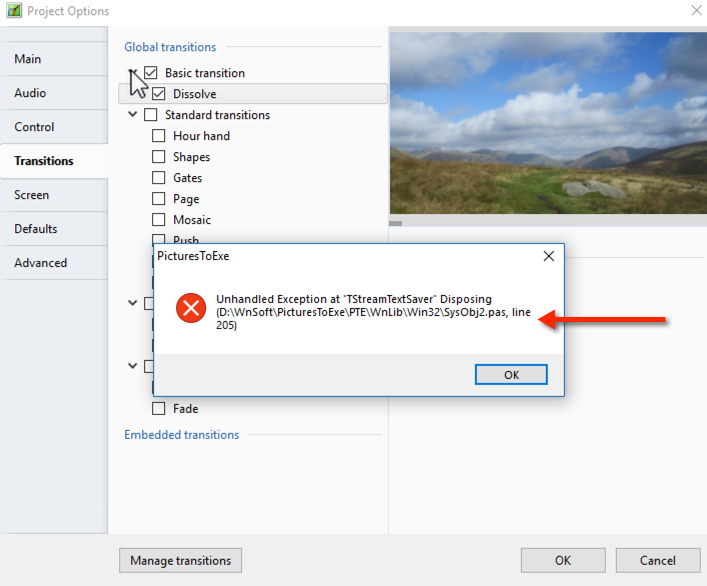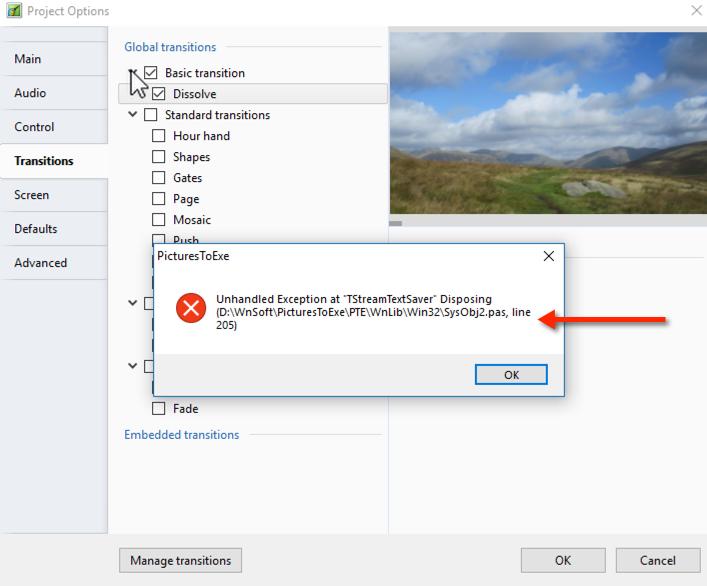-
Posts
1,635 -
Joined
-
Last visited
Everything posted by Ronniebootwest
-
Hi Mark, I would like to see that sequence. Ron
-
Good idea Mark! I will follow up on this suggestion and begin posting stuff on my website and some more videos on YouTube. Ron.
-
What a kind and thoughtful gesture from IGOR, over the years with PTE, I have come to respect Igor and his team. Stay with us Jeff and good luck to you.
-

Problem with Mini Player [SOLVED]
Ronniebootwest replied to Ronniebootwest's topic in Troubleshooting
Well done Igor! that did it, the option in the control tab 'Wait for Key press....' needed to be selected. My menu now works correctly. Thankyou for your help in resoving this issue for me. It is sometimes the obvious things that we miss. Ronnie West. -

Problem with Mini Player [SOLVED]
Ronniebootwest replied to Ronniebootwest's topic in Troubleshooting
10_WIP_AfterSettingTheFirstBrownButton.pte -

Problem with Mini Player [SOLVED]
Ronniebootwest replied to Ronniebootwest's topic in Troubleshooting
Igor, If I use version 9, setting the options are different, I want to reproduce my original menu that I created on Version 8.0.23 - This is a large project and has always worked perfectly. This is my current project file 10_WIP_AfterSettingTheFirstBrownButton.pte If you run the preview, you will see that the menu runs OK but, each button moves to the next button automatically. I need it to stay on each button and NOT move to the next button until it is clicked on. This is the way it has always worked (for many years) What am I doing wrong? -

Problem with Mini Player [SOLVED]
Ronniebootwest replied to Ronniebootwest's topic in Troubleshooting
Igor, that is not the problem. The preview starts to play as you suggest but, I have created a 'Slide Show Organiser' that includes a menu that has 14 different categories and when each of these is pressed, you are taken to that particular category. However, the mini player then becomes active automatically and continues to move to the next category in the menu. This has never happened in the previous years that I have updated my menu. I obviously want to keep the menu static on each category (without the mini player running) until a new one is pressed. -
In version 8 when the preview button is checked, the Mini Player starts automatically. How can I stop this from happening? I only want it to start, when I actually select it.
-
Igor might Know something! Ken is an adjudicator.
-

Drop Shadow all the way around object
Ronniebootwest replied to smithrg's topic in General Discussion
This option is new to me, can sosmeone explain just how this drop shadow is created? Can it also be made into a style? -
Find the time! Even if only to create basic slide shows of you and your family, you will be so glad you did.
-
SCgurl, Go to this site https://www.wnsoft.com/en/picturestoexe/ and download the free trial version of PTE. You will not be disappointed, it is a brilliant application for creating slide shows. If you are new to Audio Visual and need some help with creating slide shows with PTE, you will find plenty of help from members of this forum. I have written a tutorial on 'How to Make your first Slide Show' that you can download (totally free of charge) from my website by clicking on the link below, http://ronniewestphotography.com/ Then go to the to the 'Tutorials Index' page and look in the 'PicturesToExe Tutorials' section and look for the Slide Show 'Making your first slide show'
-
I like that idea Dave, good suggeation!
-
I agree that the addition of 'EXE' in the program name might be a problem for some and may well be stopping them from downloading this excellent software. Maybe it would be a good idea if we could suggest some other names for Igor to consider?
-
Not embarrasing at all! Even expert users can miss the obvious
-
Dave, Your link does not work on my MAC, any chance of an mp4? Ron
-
Back in the day, I used DVD and CD very often and PTE was very good. However I am now getting older and now use MP4 all of the time. The more modern computers do not include cd or dvd drives and my guess is that DVD will fall into disuse completely quite soon. I support leaving Video Builder on PTE at its current version for those users who still use it but, no need to update it. GET ON WITH WITH GETTING THE MAC VERSION OF PTE UP AND RUNNING PLEASE! Ron.
-
I have not really tried to use Slide Styles yet so cannot comment. Are there any tutorials available on how to use them?
-
Thankyou Jill, I should have been able to work that out but am at an age where the memory is playing tricks!
-

Unhandled Exception notification
Ronniebootwest replied to Ronniebootwest's topic in Troubleshooting
Igor, This exception first appears in PTE when I am setting the Project Options. I set all options OK, but when I finally get to the point of pressing the 'OK' button, the exception box then appears. I can then go no further. Ron West. -

Unhandled Exception notification
Ronniebootwest replied to Ronniebootwest's topic in Troubleshooting
It happens every time I attempt to start a new slide show. Especially when I am creating a new folder structure in the Windows 10 Explorer. I do not have the problem when working on my Windows Laptop, so it might be a vmWare problem and not PTE! -
I am running pte 9.0.20 in a vmWare Fusion virtual machine and this morning encountered this problem. Anyone know the reason for this please?
-
'always makes a BIZ of his shows under construction' I saw the above in a recent question, excuse my ignorance, but what is a 'BIZ' please? Ron.
-
Update - I am beginning to think that the intro slide show by Barry, might have something to do with this problem. I don't need to have it on my computer anymore, how can I remove it? Ron West.
-
Hi Dave, Yes it repeats and I can't even log out, it just repeats whenever I click on anything so, I have to shut down computer and start again. I am using PTE in a vMware virtual, if that miight be the problem!