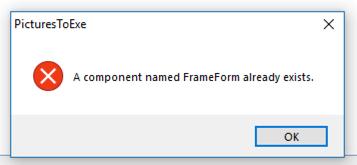-
Posts
1,635 -
Joined
-
Last visited
Everything posted by Ronniebootwest
-
Members 1,579 posts Gender:Male Location:South Wales (UK) Interests:Hospital Radio Presenter<br><br>Photography<br><br>Maker of Tutorial CD's Report post Posted 20 hours ago I am beginning to see this message box appear in PTE when creating a slide show What does it mean and how do I deal with it please?
-
I am beginning to see this message box appear in PTE when creating a slide show What does it mean and how do I deal with it please?
-
Bert has raised an interesting and I agree with him. I also thought that a 'Safe Executable file' was intended to alow us to send (email) the exe file. Can somebody please clarify the situation for for us. Perhaps Igor can comment for us! Ron West.
-
mp4 Video via a usb connection to TV is the way I have always displayed my shows and it works well. Playing on two screens might be a problen though, if you want to synchonise them both.
-
I am using vmWare Fusion to run PTE on my Mac. I am not entirely sure what tutorials JMSAV is asking for so it would be helpful if further information ccould be supplied. e.g. vmWare or PTE tutorials? Ron West. http://www.ronniewestphotography.com/page-3/page-25/page-17/
-

New to P2E from Proshow - A question
Ronniebootwest replied to Anthraquinone's topic in General Discussion
In addition to creating a 'Backup in Zip' file, I have always used the 'Template' method of saving my PTE slide shows. I find this to be the best way to preserve all of the componements that make up each slide show. The PTE program has a default location where you can save the Template, but yo can easily change this to any other location of your choice. Ron West. -
It will be cheaper for you to purchase 'VMware Fusion' than buying another PC. VMware runs PTE perfectly in Windows 10. Ron West.
-
Without doubt, PTE is the way to go. Join the PTE Forum where you will find Templates, Styles and much much more! Cheers, Ron West.
-
Igor, As amazing as Version 9 is, are you still intending on creating a Mac version? Ron West
-

PTE suddenly changed everything to black & White
Ronniebootwest replied to Ronniebootwest's topic in Troubleshooting
I have solved this problem now! It turned out to be my own fault because I did not realise that the shortcut in Windows 10 (Cmd+Ctrl+C) did different things when used in a vmWare Fusion vitual drive works differently on a Mac. In Windows on a Mac it changes colour to black & white. So I now have full colour back! We Live and Learn eh! Ron West. -

PTE suddenly changed everything to black & White
Ronniebootwest replied to Ronniebootwest's topic in Troubleshooting
Hi Dave, Tried that, it didn't solve the problem. Ron. -
I don't know what has gone wrong here but, without warning my PTE project suddenly changed from colour to black & White. I am using version 8.22 in a VMware virtual machine on my iMac in Windows 10. It has never done this before so I doubt that it is a PTE problem The Windows 10 program is running normally in full colour so I am suspecting that I may have inadvertantly changed a setting somewhere in PTE. Has anyone else had this problem and does anypne know how I can fix it. My slide shows do not suit black & White, I need the colour back, Please! Ron West.
-
Dave, An excellent suggestion for retaining previous versions. I do something similar but I also make a point of keeping a note of the Registration key along with each version that I save. Ron West.
-
The 'Zipped' file for the Mac works very well indeed, I have used it for years on my 27" iMac and it looks great on the high resolution screen. I look forward to the day when PicturesToExe is available for the Mac! http://ronniewestphotography.com/ Ron West.
-
Hello Igor, Thank you for your suggestions. I checked the VMware settings and everything was in order, so I contacted VMware support and they were aware of this problem. A very helpful guy offered to connect to my iMac (via Webex) and he saw the problem for himself. He spent about 30 minutes making adjustments to my computer and he has solved the problem for me. He said that it was an incompatibility beween Windows 10 and the Mac Operationg system (High Sierra). He was also very impressed with the quality of the PTE slide shows so I gave him a link to the WNSOFT website. I hope that other Forum Members, who might be experiencing this same problem will find my comments of some help.
-
Does anybody have experience of using PTE in a VMWare Fusion Virtual Windows 10 drive? I am finding that, after upgrading my iMac to High Sierra, all of my PTE Slide Shows are displaying very jerky transitions. I have never had this problem before so I know that it is NOT a PTE problem. Ron West.
-
Which version of Windows are you using?
-

Are app files created with V8 compatible with iOS 11.2.1
Ronniebootwest replied to dbolt's topic in General Discussion
What is an 'MBA' -
A very thoughtful idea Dawn, but you may find that the work and time involved will be a little too time consuming. Ron.
-
tc_Leeds This transition sounds an interesting project. I would like to see it working in a slide show, is that possible please? Ron West
-
Igor, Thank you for agreeing to re-work the 'Update' procedure, it is well overdue! I think that we will all be very glad to see what you do with this. Ron West.
-

Organisation of Video Conversion advice
Ronniebootwest replied to Xenofex2's topic in General Discussion
It is getting really confusing now! Perhaps we could ask Barry Beckham to produce an updated version of his excellent tutorial on the complete process of adding video to a PTE slide show. Using the latest version of PTE of course! I for one, would be verfy happy to purchase it. -

Organisation of Video Conversion advice
Ronniebootwest replied to Xenofex2's topic in General Discussion
This is a good question! I would like to know the answer as well so please try to make it as detailed as possible. -
I think that the full process, as explained by Lin' will confuse him even further. Item 5 of Lin's list is what he should be seeing. It is only necessary to click on the icon for the pteshow (that small blue icon) and the slide show should begin.
-
Hi Goddi, Send him the 'zipped file' that you created and ask him to double click on it. It will then open as a normal folder that will contain a PTE 'Play' icon that will run the slide show, when clicked.