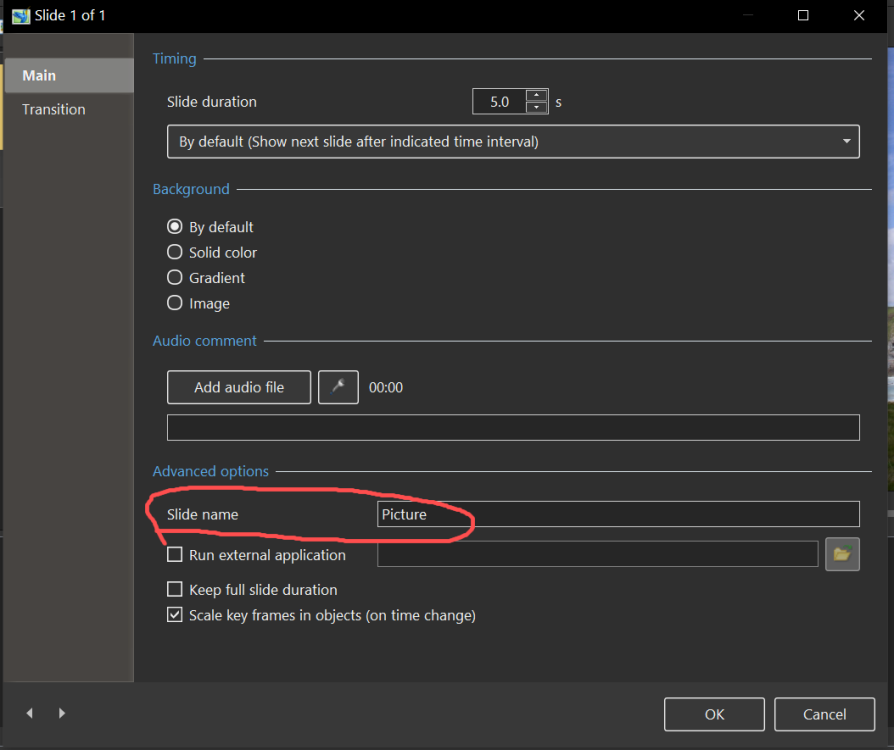-
Posts
13,413 -
Joined
-
Last visited
-
Days Won
206
Everything posted by Igor
-
Hi, We updated the link to the example style: https://files.wnsoft.com/picturestoexe/styles/examples/WikiEx-01.zip
-
Hi, I want to wish you and your family a Happy New Year, health and happiness! I hope that the world will again be open for travel, new meetings and impressions. You make this world a better place by bringing Beauty to people through your photos and AV shows. Good luck! Heartly,
-

Hardware Acceleration + fade transition [SOLVED]
Igor replied to goddi's topic in General Discussion
Good luck, Gary! -

Hardware Acceleration + fade transition [SOLVED]
Igor replied to goddi's topic in General Discussion
Gary, Can I mark this topic as SOLVED? -

Hardware Acceleration + fade transition [SOLVED]
Igor replied to goddi's topic in General Discussion
Gary, Usually a difference is noticeable when you encode a video recorded with a good digital camera, or PTE AV Studio project with pictures. Not sure about High8 camera. P.S. I purchased Topaz Video Enhance Ai to recover old videos, it removes noise, performs good interlacing to progressive converting, and upscales in 2x (HD to 4K, or DVD to HD). -
Gary, Usually in the Missing Files window user finds and repairs broken links to the same files. This function doesn't change a slide name. Change Image File command (and replace image file button in the Object and animation editor) updates a slide name if it was not renamed manually earier. For your case, I recommend to manually update a slide name in the Slide Options.
-

Hardware Acceleration + fade transition [SOLVED]
Igor replied to goddi's topic in General Discussion
If you reach better results with High Quality mode, try Medium quality, if you still need to reduce a file size. Let me know about results. -

Hardware Acceleration + fade transition [SOLVED]
Igor replied to goddi's topic in General Discussion
Gary, A difference between High and Low quality is significant. The most likely the Dissolve transition suffers due to Low quality mode. When I tested the hardware encoder on NVIDIA graphics, I noticed that the Dissolve transition improves when I add a bitrate (Low mode sets lower bitrate value than High mode). I recommend to check again with High mode. -
Gary, If you didn't change manually a slide name (in the Slide Options window), PTE AV Studio should automatically update a slide name according a new replaced file name. Try the following. Start a new project. Add the original video file and then replace it. Does PTE correctly updated a slide name?
-
PTE AV Studio 10.5.7 is available for PC and Mac Download: https://www.wnsoft.com/pte-av-studio/download/ Or use Auto Update feature: Main menu > Help > Check for Free Updates. Added Slovak translation. Fixed issues with Run Application command from the Slide Options on a slide with Quick transition. Fixed problem with updating of the Objects and animation window in certain cases (Mac only). Fixed problem in PTE AV Player for Mac with Run Application and Run Sideshow commands which couldn’t open a show created in a different minor version of PTE AV Studio - 10.5.5 and 10.5.6 for example (Mac only). Update PTE AV Player for Mac manually: https://www.wnsoft.com/en/pte-av-studio/pte-av-player/
-

Hardware Acceleration + fade transition [SOLVED]
Igor replied to goddi's topic in General Discussion
Gary, Do you use 1920 x 1080, High quality, 30p/60p template? Not Custom mode, right? -
Hi, WnSoft team and I wish you a Merry Christmas! With best wishes to you and your families. I also wish you a Happy New Year, with open world for traveling. It's been a challenging year, but we've finally released the highly anticipated Mac version for your creativity! Heartily, WnSoft team
-
Dave, Thanks for for the confirmation.
-

Hardware Acceleration + fade transition [SOLVED]
Igor replied to goddi's topic in General Discussion
Gary, YouTube and Facebook always re-encode uploaded videos. It means that you can use a high bitrate (or high quality) setting in PTE AV Studio. Hardware encoders should produce a good visual results with high bitrate (or high quality) setting. You can try "Custom" mode and choose Quality as "150" (type this value manually) instead of "100" by default. Alternatively you can try with manual bitrate mode, say 20 mbit for FullHD video. I don't know what settings you used to encode video when you observed visual issues at 30p videos. Also tell me why you create 30p video when 60p gives better smoothness? P.S. If you compare original video and final result on YouTube you should notice that YT uses very agressive compression. I observe banding, issues with fades, visual artefacts on moving objects, and blurry picture. -

Hardware Acceleration + fade transition [SOLVED]
Igor replied to goddi's topic in General Discussion
Hi Gary, With "Hardware acceleration" option PTE AV Studio uses hardware video encoder from graphics card (NVIDIA, AMD or Intel). Benefits: usually works faster, CPU is not used, CPU stays cool and silent. Negative effect: visual quality worse, file size larger on 5-10%. Hardware acceleration gives better visual quality on NVIDIA graphics (Geforce 1030 or newer) than on AMD / Intel. I recommend to use Hardware acceleration for a draft (or preview). Or when you encode very long project and you want to save time. Or when you encode video for YouTube and you can set a higher bitrate to keep good visual quality. YouTube always re-encodes video, so a size of an original file has no matter. -
Hi, PTE AV Studio 10.5.7 Beta (Build 4) is available. What's New: Added Slovak translation. Fixed issues with Run Application command from the Slide Options on a slide with Quick transition. Fixed problem with updating of the Objects and animation window in certain cases (Mac only). Fixed problem in PTE AV Player for Mac with Run Application and Run Sideshow commands which couldn’t open a show created in a different minor version of PTE AV Studio - 10.5.5 and 10.5.6 for example (Mac only). Download: For Windows: https://files.wnsoft.com/test/pteavstudio-setup.exe For Mac: https://files.wnsoft.com/test/PTE-AV-Studio.dmg PTE AV Player for Mac: https://files.wnsoft.com/test/PTE-AV-Player.dmg
-
Hi Dave, Let me know about results with testing the newest version 10.5.7 Beta. If I remember rightly the raised questions and problems: - Run Slideshow with Return command should run any .pteav show file on Mac (created in PTE AV Studio 10.5). This command also guarantees that the menu and launched show both will stay in a fullscreen mode. - To open a video file using Run Application or Open File command, please point a full path to a file. Click the small button at the ride side of this box and you'll see the Open file window to choose a file. It will automatically fills this box according chosen file.
-
Thanks for testing. Currently, the Mac version requires a full path to a file to open a document or video, using Run Application or Open File command. We'll try to add support for relative paths in future version 11.0, it will require significant changes in the code. I explained this issue recently in another topic. Unlike Windows, In macOS closing a launched app (document) doesn't return automatically to original fullscreen app. You can observe the same issue in Finder. Switch to a fullscreen mode of Finder window and run a MP4 video (VLC), when video finishes and VLC closes, you don't see Finder window, it's minimized in the Dock.
-
Hi, We fixed the problem with using Run Application and Run Slideshow commands on Mac. Try a new Beta (10.5.7 Build 3): https://files.wnsoft.com/test/PTE-AV-Studio.dmg https://files.wnsoft.com/test/PTE-AV-Player.dmg You need to update PTE AV Studio (for a fullscreen preview) and PTE AV Player to run .pteav shows.
-
I reproduced this issue, thanks. We'll publish a new Beta soon.
-
Dave, Can you record a screen video with macOS desktop to show me issue with fullscreen mode when you use Run Application command?
-
I see this issue now. Thanks
-
When you tested "Run Application" command on Mac, did you run a Menu show by double clicking on .pteav show file from Finder? Or by clicking the Preview button in PTE AV Studio?
-
Sorry, I'm not sure that rightly understood your question. You can point just a file name (without a full path) in double quotes and put all linked shows in the same folder. I used it the Menu show attached above. I call Show1 using "Show1.pteav" in a field for "Run Slideshow" command.
-
If you use "Run Slideshow" or "Run Slideshow and Return" commands, all linked shows should be created in the same version of PTE AV Studio, for example in 10.5.6. "Run Application..." command works for any version of a created .pteav show (or .exe show).