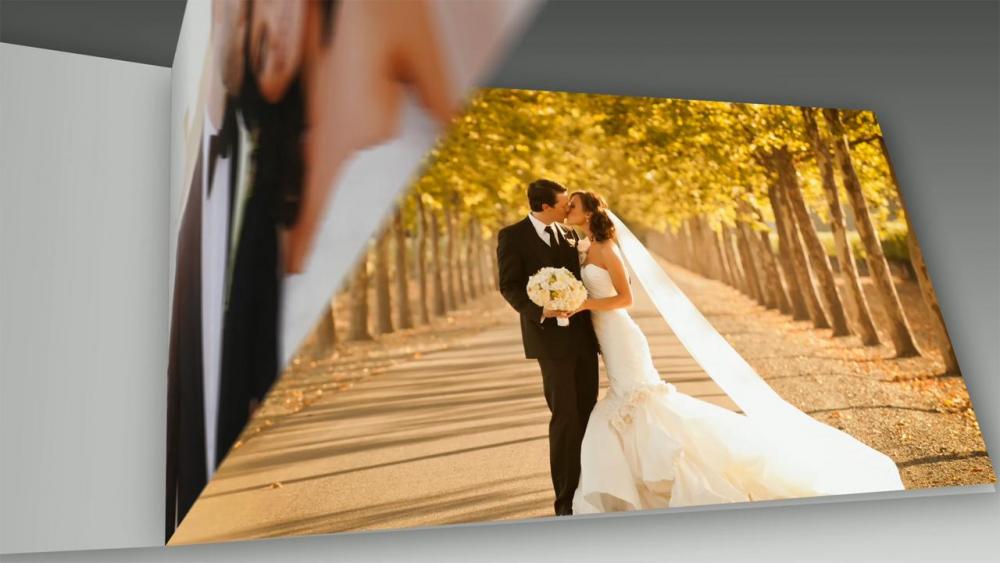-
Posts
13,413 -
Joined
-
Last visited
-
Days Won
206
Everything posted by Igor
-

Solution of the problem with laptops with NVIDIA graphics and Windows 10
Igor replied to Igor's topic in Troubleshooting
Please read my message here: https://www.picturestoexe.com/forums/topic/21388-for-owners-of-laptops-with-nvidia-graphics-on-windows-10/ We found a solution for this problem in PTE 10 Beta. -
Dave, Yes, we plan to add powerful text effects in PTE 11.
-
Hi, Not in PTE 10. Sorry. We have a lot of work with existing planned features (64-bit, Dark mode, new faster video decoders/encoders, Mac version, etc). P.S. I moved your question to "Suggestions for future versions" section.
-
Hi, Please post your impressions about PTE 10 Beta. We need to know your opinion. What you think about Dark mode, 64-bit. Did you notice more smooth and fast work of the interface in the main window of PTE?
-
Thanks, Dave
-
I recently updated my two desktop computers to Windows 10 May 2019 Update and both versions - PicturesToExe 9.0.22 and PicturesToExe 10 Beta work fine.
-
Hi, If you plan to install Windows 10 May 2019 Update (v1903), please make sure that you installed the latest version of PicturesToExe 9.0.22: https://www.wnsoft.com/en/picturestoexe/download/ If you have any previous version (9.0.21 or earlier) you may see an error message when you run PicturesToExe (main window). EXE shows created in any versions are NOT affected. The new version 9.0.22 which was published several months ago fixes this problem. PicturesToExe 8.0.x is not affected at all.
-

Impossible to Create HD video in 4K on my desktop
Igor replied to jmG-06100's topic in Troubleshooting
Encoding of 4K video is working near to limit of 32-bit app. Usually it should work, but in some kind of scenes (or too heavy images) PTE will reach out of memory. I recommend to wait for PTE 10 Beta which is 64-bit. We'll publish first Beta within 2 weeks. -
Regrettably we have no news from NVIDIA on this problem. They still cannot fix it. We'll check PTE 10 later, because 64-bit fullscreen player is not fully ready.
-

PTE exe stopped running correctly in Windows 10 [SOLVED]
Igor replied to kenscott7's topic in Troubleshooting
Ken, I'm glad that you solved that problem. I receive reports about same problem 1 or 2 times per year. It occurs very rarely. And always re-installation of drivers curred that problem. This problem definitely is not related with PTE. Incorrect work of Windows, or drivers of this sound card. PTE cannot work correctly when sound card is not working properly. -

PTE exe stopped running correctly in Windows 10 [SOLVED]
Igor replied to kenscott7's topic in Troubleshooting
Ken, It seems to be a problem with a sound card (or drivers). I recommend to re-install drivers for your sound card. Open Device Manager in Windows to check a state of the sound card. Device Manager allows to update drivers for a sound card. -

PTE exe stopped running correctly in Windows 10 [SOLVED]
Igor replied to kenscott7's topic in Troubleshooting
Hi, Do you observe this problem inside PTE's main window in the small preview window? Or only in EXE shows and fullscreen preview? Did you try to restart Windows? If the problem occurs only in EXE shows and fullscreen preview, please try the following: 1. Open any your project in PTE 9. 2. In the Project Options > Advanced tab > untick the option "Pause when slideshow window becomes inactive". 3. Create a new EXE file for this project and run it. Is everything is OK now? -
Pascal, Probably you noticed some color artefacts on a picture during your effect? It occurs due to lack of accuracy with many multiplications at 8-bit per color calculations. In PTE 10 we used 16-bit per color channel (64-bit per pixel) calculations to keep absolutely exact colors for Motion blur effect.
-
Yes, it should work. Motion blur applies automatically for all kind of animated objects (in any directions) excluding video clips (because PTE cannot generate intermediate frames for video clips objects). Please write me your impressions when you try it later.
-
Great work! Thanks! We added a Motion Blur option in video output in future PTE 10. With this option, all animated objects will be blurred in a direction of their motion automatically. Static objects are not affected. This post-processing requires more powerful video card we currently we enabled it only for video output. Your implementation suitable also for EXE shows in real time.
-
Ken, Please read comments from Barry and Jill above. Alternatively you can use Pause/Break key on the top row of your keyboard. Or special Play/Pause key on some keyboards with multimedia keys.
-
Hi, I've sent you a message.
-

PTE 8 & 9 Tutorials - Most topics covered
Igor replied to Barry Beckham's topic in Tutorials & Video Lessons
Many thanks, Barry, for your great work on these tutorials! -

Audio from GoPro terrible when video clip is converted
Igor replied to goddi's topic in Troubleshooting
Gary, Future PTE 10 with new video and audio decoders will play fine this video clip and sound. Regrettably I can't do anything with current version. -
It's a cache of waveforms for audio clips in the Timeline view. PTE periodically clears old files to reduce used disc space. You can delete all files, or entire folder WnSoft-WaveCache. PTE will generate new cache when any audio clip is displayed (it will take some time - from several seconds to minutes, depending on duration of audio files).
-
Lin, I'm very glad that you're OK!
-
Gary, 'MPEG4' usually means MPEG-4 ASP (not H.264). H.264 appeared later as a further development of MPEG4 standard and to avoid confusion it's called AVC or H.264. In PTE 9 optimal video codec is MPEG-4 (ASP), not H.264. It works better in the preview and in EXE shows. For this reason I recommended in Handbrake change H.264 output to MPEG4. PTE 10 will natively work with H.264 (with smooth playback) and it will be optimal codec for PTE 10. PTE 10 also supports H.265, but if you create an EXE show I recommend to re-encode H.265 to H.264 for more smooth playback of video clips on slow computers. If you use PTE 10 and create a final movie in MP4 format, you can work with ANY source video clips which you prefer. PTE 10 will work fine with all these video codecs.
-
Yes, because when you create a MP4/AVI video PTE mixes all still images and video clips and then encodes a final NEW video file. A format of source video clips doesn't matter.
-
Lin, Thanks for this information. I wish Ken a speedy recovery.
-
Tom, We just finished a code of a new edge anti-aliasing algorithm for PTE 10. It will give much better visual result than all previos versions.