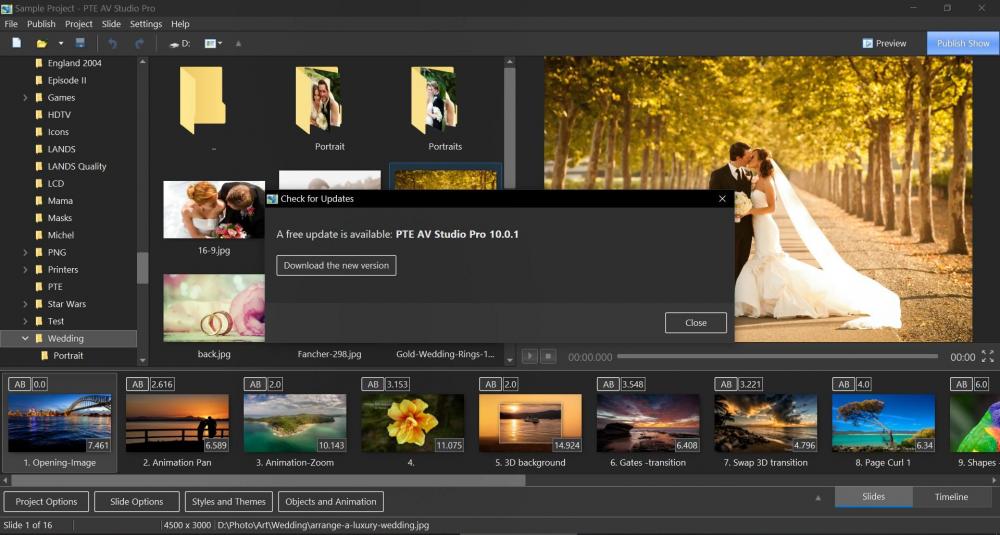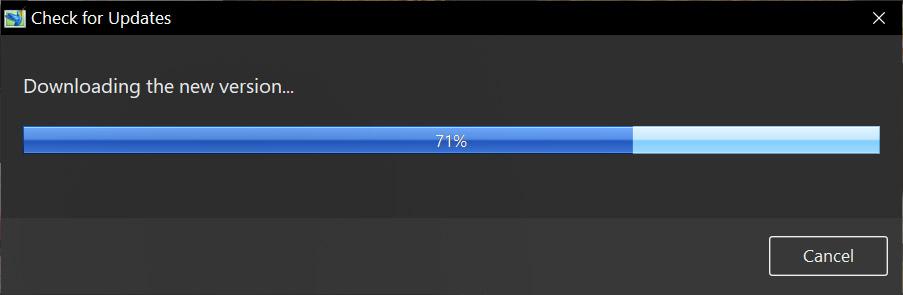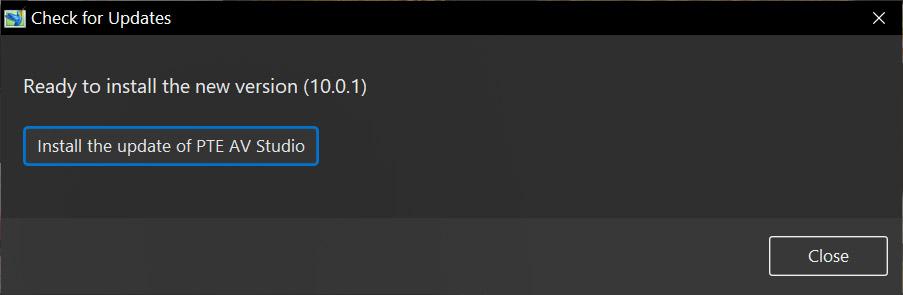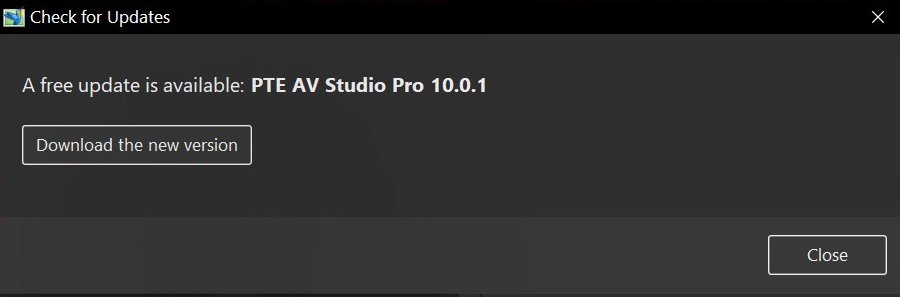-
Posts
13,413 -
Joined
-
Last visited
-
Days Won
206
Everything posted by Igor
-
Hi, Since PTE 10 updates can be downloaded and installed automatically in several clicks. PTE clearly informs that suggested update is free or it's a paid upgrade to new version (in future). So it's maximally clear for users. First update 10.0.1 is now available throught Auto Update feature. Installation works automatically - you just need approve start of installation. No question more.
-
Gary, Do I understand rightly, that this freezing occurs when you set a filename for output file same as input file? So encoding is logically impossible. I reproduce this freezing and we'll add a protection for this case.
-
Thanks for the project files. On my opinion background music keeps same sound volume during all playback, and during voice comments. Two observations: 1. Sound volume of background music on 1st track is set to 67%. See the orange line with enabled Envelope Tool. 2. Sound volume of voice comments is too high - 200%. See the orange line in Envelope Tool. It may distort quality of sound, because sound peaks of voice comments frequently rich 80-95% of maximum sound volume. So setting 200% sound volume you cut some high parts of your voice comments.
-
Sorry, the link is expired. Please upload the file again and send me a link by a personal message.
-
Gary, Thanks, I'll check tomorrow.
-
PTE AV Studio 10.0.1 is available Dowload: https://files.wnsoft.com/pteavstudio/pteavstudio-setup.exe Or use Auto Update feature: Main menu > Help > Check for Free Updates. Sleep mode will not be activated during video encoding before a job is completed. Fixed problem with a Border option for portrait videos. Fixed problem with rearrangement of buttons in toolbars in Preferences. Fixed problem with Shadow option for a Slide object in a custom transition with multiple variants. Fixed problem with import of custom transitions created in versions 8.0 or earlier. Fixed problem with a preview of transition effects in the Project Options after resizing.
-
Hi, I just checked, this Chroma key for video clip should work. Use Eyedropper tool (icon) and move mouse cursor to capture the necessary color (green) from screen preview.
-
Hi George, You can rename a slide style and rename a Category of slide styles. Also move slide style from one Category to another Category.
-
Hi Geoff, PTE 9 and PTE 10 use same format of .pte project files. Excluding some changes in slide styles (if you use them). So mainly there is no need to re-save old projects created in PTE 9.
-

Cell Phone Video Clips - borders [PARTIALLY SOLVED]
Igor replied to goddi's topic in Troubleshooting
Gary, I've received the file. Thanks. -

Cell Phone Video Clips - borders [PARTIALLY SOLVED]
Igor replied to goddi's topic in Troubleshooting
Gary, It's difficult to check for a problem without a sample video file. With my iPhone portrait video it's OK with a border and assigned aspect to 3:4. -
Jean-Cyprien, We decided not to activate this feature for a fullscreen preview. Because Mini Player already works in a windowed mode.
-
Hi, I corrected the link. Is it OK now?
-
Pascal, Try new test version: https://files.wnsoft.com/test/pteavstudio-setup.exe It should be OK now.
-

Toolbars and Fullscreen view of Filelist/Slidelist [SOLVED]
Igor replied to jkb's topic in Troubleshooting
Jill, Try new test version: https://files.wnsoft.com/test/pteavstudio-setup.exe It installs as 10.0.1 in About window. 1. The problem with Toolbar is solved. 2. Triangle button (fullscreen view of the File list) appears by default on the top toolbar (in a new installation or when you click Reset (toolbars) button in Preferences. -

Cell Phone Video Clips - borders [PARTIALLY SOLVED]
Igor replied to goddi's topic in Troubleshooting
Gary, Try new test version: https://files.wnsoft.com/test/pteavstudio-setup.exe It installs as 10.0.1 in About window. -

Toolbars and Fullscreen view of Filelist/Slidelist [SOLVED]
Igor replied to jkb's topic in Troubleshooting
Jill, I understand. -

Toolbars and Fullscreen view of Filelist/Slidelist [SOLVED]
Igor replied to jkb's topic in Troubleshooting
Jill, I forgot to add. Since PTE 10 Space key in the fullscreen view of File list or Slide list uses a new fullscreen preview which also can play video files. So Space key can be used to pause/resume playback in a preview of a video file/or slide. So we need to find some logical solution for all these tasks. -

Toolbars and Fullscreen view of Filelist/Slidelist [SOLVED]
Igor replied to jkb's topic in Troubleshooting
Thanks, I reproduced this problem. -

Toolbars and Fullscreen view of Filelist/Slidelist [SOLVED]
Igor replied to jkb's topic in Troubleshooting
This is strange. For example, I swap "New project" and "Open project" buttons and immediately see the new arrangement. -

Toolbars and Fullscreen view of Filelist/Slidelist [SOLVED]
Igor replied to jkb's topic in Troubleshooting
Jill, I understand your argument. Just not sure that it can be quickly improved on this stage. -

Toolbars and Fullscreen view of Filelist/Slidelist [SOLVED]
Igor replied to jkb's topic in Troubleshooting
OK. 10.0.1 -

Toolbars and Fullscreen view of Filelist/Slidelist [SOLVED]
Igor replied to jkb's topic in Troubleshooting
Jill, I cannot reproduce this problem. All manipulations with toolbars appear immediately in the main window before you click OK button in Preferences window. Can other members confirm this problem? But I noticed a bug, when pressing Cancel button doesn't always discard recent changes. -

Cell Phone Video Clips - borders [PARTIALLY SOLVED]
Igor replied to goddi's topic in Troubleshooting
Gary, Thanks, I see the problem with a border of an original portrait video. We'll fix it. PTE 10 doesn't support converting of portrait videos. They should be processing by special way, and it cannot be implemented in reasonable time. Use Handbrake - a free open-source video converter. In fact all portrait videos are horizontal and include a rotation flag (angle of rotation). I don't understand why it was so complicated.