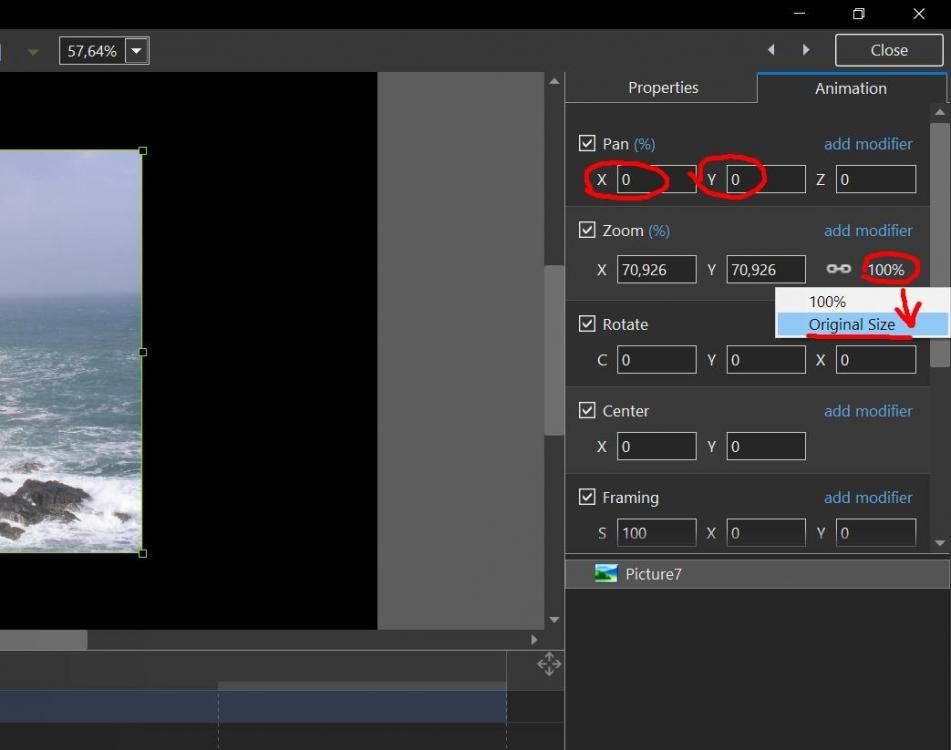-
Posts
13,413 -
Joined
-
Last visited
-
Days Won
206
Everything posted by Igor
-
Try new test version: https://files.wnsoft.com/test/pteavstudio-setup.exe
-

Enable / disable visibility in the list of objects
Igor replied to stranger2156's topic in Suggestions for Next Versions
Hi, Thanks, we'll think how to implement this feature. I agree that it's useful. -
Tom, Geforce 1060 and 1650 are very similar video cards, especially in PTE. 3GB of video memory is enough for PTE 10.
-

Trim video clip start time greater than end time [SOLVED]
Igor replied to tom95521's topic in Troubleshooting
Tom, Thanks, we'll fix it. -
Thanks, we'll check for this problem. I think it can be quickly fixed.
-
Peter, If you have another app which is also crashes with certain settings, it means that you need check this computer in a service, or replace the computer. Regrettably, I can't help you more now. Sorry. Probably a reason of that problem is simple and can be easily fixed. Common cases - dust inside cooling radiator of CPU (you can't see it before you remove a cooling fan). Or bad contact between CPU and its cooling radiator. There are apps which can show a temperature of CPU of your computer. If it's too high (above +80'C) it can indicate more exact reason of the problem.
-
Peter, In the idle, run Task Manager and make a screenshot to check CPU loading for certain apps. Then start PTE 7.5 and PTE 10 open some simple project and in the Project Options > Advanced tab untick the option "Pause when slideshow window becomes inactive". Create EXE shows. Run Task Manager. Run one of EXE show. Press Alt+Tab to switch to Task Manager. Check for CPU loading for this EXE file (by its name). The common problem with old computers is a dust inside CPU cooling fan. And in a fan of power supply. Also dust can be in a cooling fan of a video card.
-
Tom, My mistake. You're right, it's Gigabyte WindForce. Not MSI.
-
Peter, I recommend to update video drivers. Also if this laptop is old, the problem can be related with bad work of cooling system. Maybe too much dust inside?
-
Hi Peter, Did you have stalling (freezing) of EXE shows created in old version 7.5 and now you have same problem in the new version 10.0? New PTE AV Studio 10 is a absolutely new product, fully rewritten after version 7.5. The most likely video card or drivers work incorrectly. I recommend to update drivers for your graphics. Check Windows Update for available new drivers, or download and install new drivers manually according vendor of your graphics card (NVIDIA, AMD or Intel).
-
Hi Tom, NVIDIA Geforce 1650 is an excellent choice for PTE 10. Especially good results for video encoding with hardware acceleration option (speed and visual quality). Personally I prefer MSI WindForce model which is noiseless in office apps and in PTE 10. Cooling fans start to work only in heavy 3D games. Probably other manufacturers offer similar noisless models. I use MSI Geforce 1060 3GB WindForce at home and at work in our office.
-
Hi Phill, Tell me what video card installed in your computer? Even on relatively old PCs PTE 10 should work as fast as PTE 9. Try a special mode in main menu > Settings > Preferences > System tab. Tick "Alternate renderer...". Click OK and restart PTE. If it doesn't help, untick this option as earlier. Regarding a new computer. Ideal desktop computer for PTE 10 and for several future versions: AMD Ryzen 5 or 7. Or Intel Core i7. 8+ GB of system memory. NVIDIA Geforce 1060, or 1650 with 3GB of more. I recommend Gigabyte WindForce model - it's noiseless for work in PTE. SSD drive where installed Windows 10. This computer will offer exceeding power for any tasks in PTE 10. I highly recommend NVIDIA graphics for best quality and speed for video encoding with "Hardware acceleration" option. Encoding works faster in 3-4 times.
-
David, Yes, you can simply pay the difference between Standard and Pro version: https://www.wnsoft.com/en/pte-av-studio/buy/upgrade-essentials-to-deluxe/ More info on this page: https://www.wnsoft.com/en/pte-av-studio/buy/ Alternate solution, try built-in slide styles some include Text comments and you can apply theme to selected slides. Or adjust a Text comment on one slide and use Ctrl+C / Ctrl+V to paste to other slides. To quickly go to next/previous slide press F11/F12 hot keys in the Objects and Animation editor.
-
Hi David, Sorry, the Defaults tab and Advanced tab in the Project Options available only in Pro version. Same was for PTE 8.0 and 9.0 - only in Deluxe edition, not in Essentials edition. You can upgrade to Pro version. Or add text comment manually to each slide.
-
If this feature is very important for you, we can try to check the code of PTE again to see how difficult it will be to implement it again.
-
Hi John, Thanks for testing! I just sent you email with a new test version. Please reply me.
-
Barry, Many thanks for your new video tutorial. I'm sure it will help new users of PTE 10 to learn the Objects and animation editor.
-
This mode dissappeared since Beta 11 when we introduced new 64-bit player for EXE shows. We forgot to remove an option from the Project Options window. It was done in v10.0.2. In fact it never worked in the final version of PTE 10.
-
Well, it will be a difficult decision. I understand your request. The problem in fact, that this mode was implemented in the core of PTE's engine. And it significantly complicated the code of PTE, that means additional work for us, longer testing, and potential bugs. Also I've received only 2 request for this missing feature (including yours) since release of PTE 10 (no comments during public Beta testing). This is why we didn't implement this feature in the new PTE 10. Honestly, I highly wished to avoid this feature.
-
Hi John, Can you try a new test version of PTE 10. It installs as 10.0.2: https://files.wnsoft.com/test/pteavstudio-setup.exe I hope that we finally fixed the problem with these freezes.
-
I understand your arguments. When we reworked the code of PTE player for version 10.0 we decided not complicate the code with a support of that rarely used mode. It was the main reason. Also this mode may give wrong results, if your run such EXE show on a display with 3K or 4K screen resolution with high DPI values. Image will be very small at the centre of the screen. Please can you explain, why not simply use slightly larger images enought for 2560 x 1440 screens? Or even larger. Personally I create my shows for 3000 x 2000 screen, or even for 4K screens sometimes. PTE always excellently downsampled images according current screen resolution keeping fine details. You can even use Unsharp mask in the Project Options if you want to see more sharp picture. Since almost 2 months after release date, it's only first report on this missing feature.
-
Hi, We removed this mode from PTE 10. Earlier it was available for compatibility reasons last 10 years to emulate PTE 4.4.x. And now with high resolution screens this mode may give unexpected results (very small picture, for example). I can offer several alternate solutions, if you still want to get a similar result: A. If you need pixel in pixel show for your images. See the attached screenshot. You need to select an image in the Objects and animation editor and then click "Original size" command. Also you need to visit the Project Options > Main tab. Set Aspect Ratio to "Custom" mode. And type 1920 x 1080 (according your screen resolution). Now your images will be displayed pixel in pixel. B. Or use Windowed mode with necessary size of a window. C. If you have Pro version. In Project Options > Defaults tab, find an option: 100% of slide to show main images. Set 70% or any other value and click "Apply to all slides" button. Then click OK button.
-

Window title during Lossless video export [SOLVED]
Igor replied to tom95521's topic in General Discussion
Hi Tom, Try new test version: https://files.wnsoft.com/test/pteavstudio-setup.exe P.S. HW option is not used for lossless encoding. -
We cannot say, sorry. Right now we're working on Mac version and we're updating the code according latest recommendations of Apple.
-
Hi, Our friend from Italy, Carmelo Battaglia, has translated a book of Jean-Charles Pizolatto for Italian users of PTE AV Studio 10: Guida tecnica di PTE AV Studio 10 https://files.wnsoft.com/pteavstudio/user-guides/10.0/Guida-PTE-AV-Studio-10.pdf