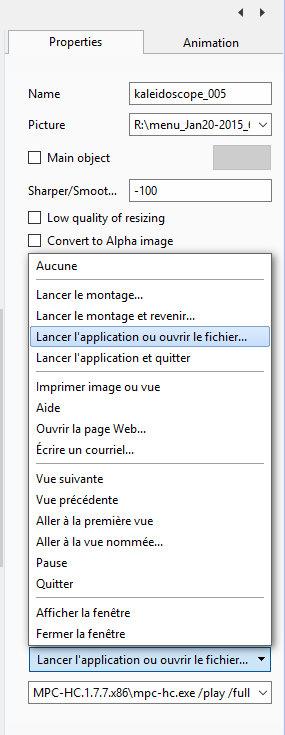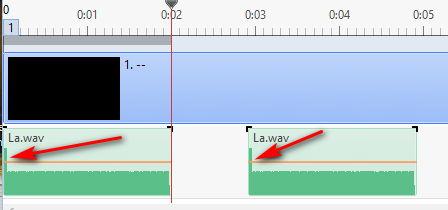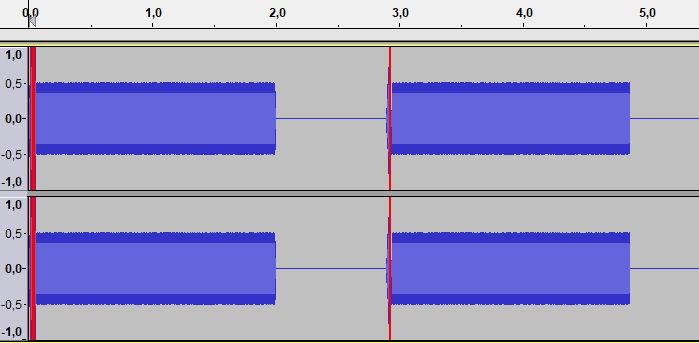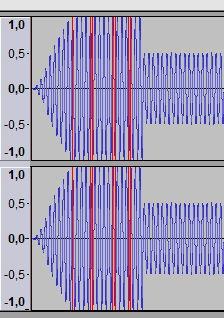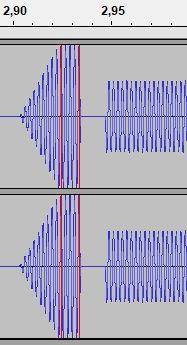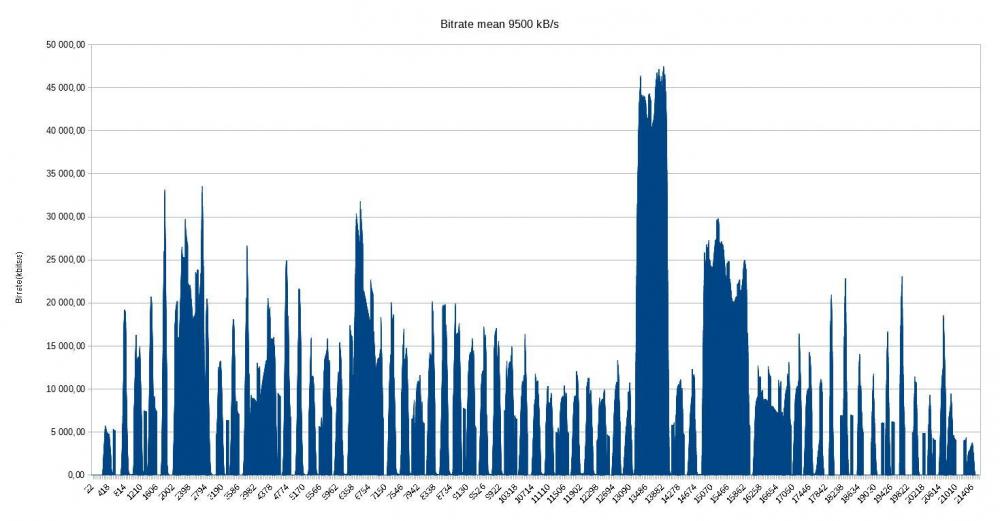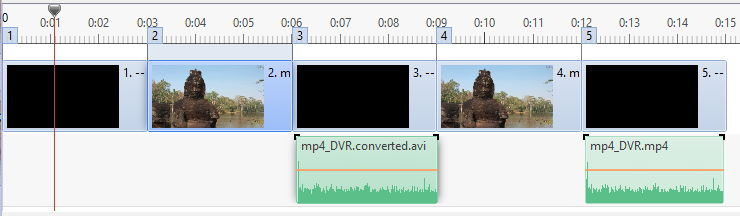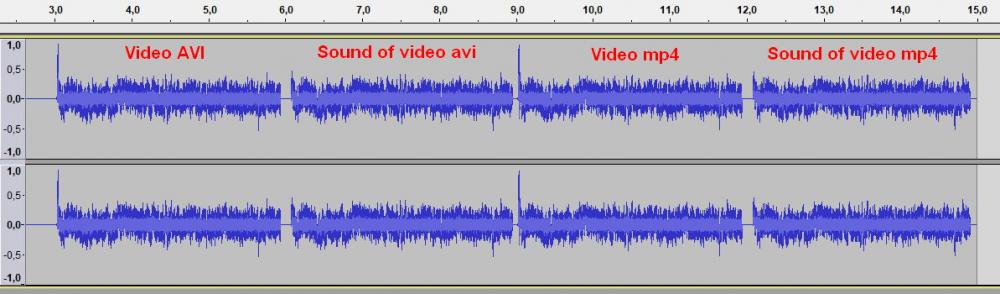denisb
Advanced Members-
Posts
878 -
Joined
-
Last visited
-
Days Won
14
Everything posted by denisb
-
Hi, when I want to explain something here, if I open a slideshow, I change the language from French to English. one windows is not translated. If i close PTE and open again the slideshow everything is correct. Denis
-

Juddery Playback of Video on a Laptop - Could this be a solution?
denisb replied to Xenofex2's topic in Troubleshooting
With MPC-HC, you can return after playing an mp4 video. with command line and options /play /fullscreen /close with a link "run application or open file" and C:\.......\mpc-hc.exe /play /fullscreen /close video2.mp4 Denis -
Just put a video in your project. Put this video (it could be the same as the video in your custom transition or another small one.) outside the screen or with opacity=0 or under a still image for example; Denis
-

Strange behaviour of the custom transition windows [SOLVED]
denisb replied to denisb's topic in Troubleshooting
Thanks Igor, the problem is solved. Denis -
Thanks Igor, The problem is solved. Denis
-
the problem is solved with the new version 9.0.18 BETA. No more sound "click" Thanks Igor
-

Strange behaviour of the custom transition windows [SOLVED]
denisb posted a topic in Troubleshooting
Hi, have a look to the video. We can have a strange behaviour. moreover, I think that this windows could be a little bigger, in order to see the last line. Denis transition.zip -
Hi Lin, very good quality. I always use 60 fps because my BR disc player (and my TV) accept this framerate. You wrote that "the size of the video file is doubled" when you use 60 fps instead of 30 fps" It's not true. The increase of file size is usually between 10% and 20%. For some custom transitions, the video is better than the exe. And if you need better video quality with PTE, it's possible, just type 110% or 120% for example with the keyboard. Denis
-
Hi It's a more general problem With Audacity I create a sinewave 440 Hz La.wav I put two times this sound in a PTE project. At the beginning of the sound, it's not "normal" I export soundtrack in wav, and import it in audacity : The beginning of the first sound The beginning of the second sound PTE transform a wav in wav and the value are very different. Moreover, the values of the same file are different if I put it at the beginning of the soundtrack or not Denis Projet1_May16-2018_17-22-22.zip
-
Jose, the bitrates are between 6000 and 15000 (it's slideshows) For example the bitrate of one of them during time . It's a slideshow with 2 videos (they need more bitrate than the still pictures. Denis I try with 50 original clips from my CANON 70D (bitrate 90 Mbits/s) and it is the same. PTE needs only 400 MB RAM
-
hi Jose, I use a text editor, not PTE text editor I use notepad++, but notepad from windows is good also. When I open then the file with PTE, I never had crash of PTE. To make a test, I put 19 mp4 videos 6 GB, in a pte project and modify in O&A the duration of some videos. Looking at the task manager, PTE need less than 400 MB of RAM far from 32 bits limitation. The problem of 32 bits limitation, in my case, is only when I put some huge still pictures in a slide and open O&A. I use ffmpeg because it's a kind of "Swiss knife" for video. It is used by many soft like PTE for example. And I like command line. Denis
-
Hi Jose, when you optimize the video in PTE, if the video file is "mire_HD.mp4" , the line for reference in the project.pte is: FileName=R:\mire_HD.converted.avi I change, in a copy, just before the generation of theHD video to FileName=R:\mire_HD.mp4 and PTE use my original video. PTE need avi (h263 codec) for the fluidity of real time, but when you make HD mp4, it's not real time and PTE accept mp4 or mov file) For the limit of 4 GB, sorry, I don't understand your first post, I understand it was that the mp4 was larger than 4 GB instead of the crash of PTE when you make the slideshow. I try with ffmpeg to merge mp4 files from PTE and change the container to mkv without re-encoding the video. The 30 videos are made with PTE 9.0.16 quality 100 and same audio bitrate and it works. But the ffmpeg is a command line application. a file named liste.txt contain the list of the video files: file 'vid1.mp4' file 'vid2.mp4' The command line C:\Applis\Video\ffmpeg\bin\ffmpeg.exe -f concat -i liste.txt -c copy out.mkv merge the files to one out.mkv file without re-encoding. Denis
-
Hi Jose, if you consider bitrate, 2-pass is better than 1-pass, but with x264 codec, the CRF (Constant Rate Factor) transformed to Quality in PTE is a better choice. See https://trac.ffmpeg.org/wiki/Encode/H.264 Note that quality 100 in PTE 9 is equal to CRF=18 and quality=0 is equal to CRF=34. Denis PS: I concatenate 30 mp4 made with PTE to one MKV file without problem. The resulting file was 15 GB
-
Hi, I can generate mp4 larger than the 32 bits limit with PTE (more than 6GB). But I use the Quality and not The Bitrate with 2 pass. People who make the codec wrote: " Use this mode if you want to keep the best quality and don't care about the file size. " The Bitrate with 2 passes is when the file size is more important than the quality. To obtain the best MP4 file, I use the original mov video from my canon DSLR. First I transform the video.mov (h264 codec) to video.avi (h263) and make my slideshow. When every thing is ok, I copy the slideshow.pte and on the copy, with a text editor, change the video.avi to video.mov. Then with the copy I generate the mp4 with 60 fps quality 100%. If the quality is not enough for you try quality =120% (type with the keyboard.) But I am sure that quality 100 with original video is better than optimizing the video and use 2-pass bitrate 20000 (fro the mp4 of course) Denis
-

Ordering slides with different durations | Undo Random Order
denisb replied to DaveyGravy's topic in General Discussion
Hi David, I can propose a workaround. At the end of the file project.pte, there is the list of Times of synchro for all the slides [Times] opt_synchpos1=3000 opt_synchpos2=8000 opt_synchpos3=11000 opt_synchpos4=16000 opt_synchpos5=19000 opt_synchpos6=24000 ........ opt_slidescount=590 Just replace all the values to get what you want. (of course, use a copy of your project file) A zip for an example of slide duration of 3 and 5 s. The number of slide is 590 Denis Projet1.zip -
Hi Igor, I send you the project, the mp4 and avi yesterday in a private message Denis
-
http://samples.mplayerhq.hu/ video samples which could be interesting. I have no problem with decoding video in PTE (Canon 70D) If we can use all the cores of the CPU when decoding, it would be a great improvement. Denis
-
The high peak we can see (video avi and video mp4) is not present in the video : the real sound is what you see "sound of video avi or mp4
-
Hi a project with a blank slide, a converted video, only the audio of the converted video on a blank slide, the mp4 video, only the audio of the mp4 video on a blank slide. Then export soundtrack to wav file The beginning of the video sound is not correct when playing , the audio of either the converted or the mp4 are correct Denis
-
Very good idea Denis
-
Hi, we can rotate clockwise (Ctrl+F) or counterclockwise (Alt+F) a picture in the file list. For a jpeg and a gif picture, it works well. For a png picture, it is correct in the O&A and the mini-viewer but it is not correct in the preview or the exe: the rotation is not the correct one. Denis
-
Hi Manuel, of course I know and PTE can transform it in mp3 also but it's not the question. Denis
-
Igor, in CT1.pte, I put a rectangle in Slide 3 and the CT work . I understand that when I enable "Transparent background" , The CT between 1 and 2 is correct. If I use a transition, I know what to do, but imagine a PTE user which simply use Custom Transition. It is not obvious. The "normal transition" of PTE like "slide" or "Push" cannot used with slide with background objects and the splitter. I think that the "transparent Background of slide" enabled or not could be unticked by the user of the CT as an option. If you want that "Push" , "Slide" ou "Gates" transition could be used with background object and with blank slide like now, It could be a solution. Denis
-
Hi Dave, your CT doesn't work with blank slide I try advance gate and advance Vee; see the result CT10.pte
-
I think that, for my custom transitions, there are problems either when the blank slide is the first or when the blank slide is the second depending of how the CT is constructed. I show on my first example adding a rectangle is one solution. J-C, the solution you proposed work on the example, but when I make a CT, I want it work with background objects and splitter for background objects, I must thick "transparent background of slide". I just want to know if I must put a rectangle on a blank slide or if Igor think It is interesting to modify PTE. Denis