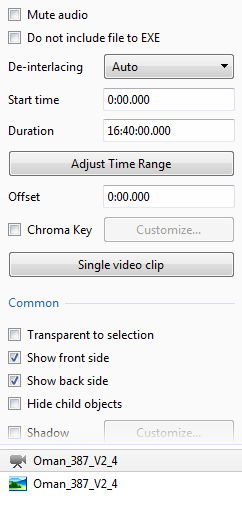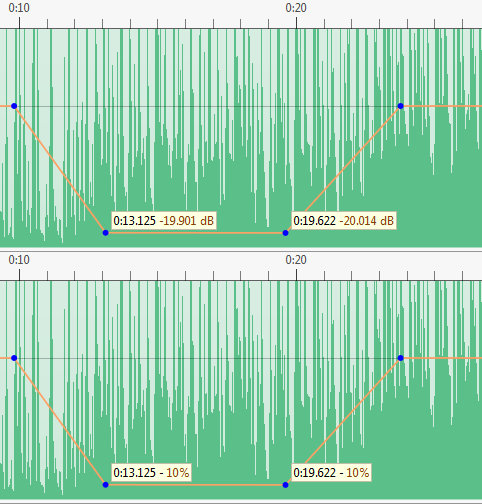denisb
Advanced Members-
Posts
877 -
Joined
-
Last visited
-
Days Won
14
Everything posted by denisb
-
Hi Jose, I use Quality 100 (that means CRF=18) because I cannot see difference with higher quality with PTE9. The x264 encoder is better now and PTE9 quality 100 is better than PTE 8 quality 100 (the CRF value was 20) For ffmpeg use, if you install it, just put your mp4 and the file liste.txt in the same directory. But I think that you can make mp4 bigger than 4 GB with PTE9 directly: what is important is that the muxer can do that, not that PTE is 32 bits. I try and made a 7.85 GB mp4 video directly with PTE. Denis
-

Difference between preview and exe for a CT [SOLVED]
denisb replied to denisb's topic in Troubleshooting
Thanks Igor, It's ok now (exe and preview are the same) -
Hi Jose, I try to merge mp4 video of my slide shows with ffmpeg and it works ( 18 mp4 files and the result is 6.3 GB The command line is: ffmpeg.exe -f concat -i liste.txt -c copy out.mp4 and liste.txt is a file containing the list of all mp4 video to be merged: file 'file1.mp4' file 'file2.mp4' file 'file3.mp4' My video are made with quality 100 60 fps Denis
-
Hi here a special custom transition. It works well with preview and not when I make an exe. Denis test_CT.zip
-
Thanks Igor for the information. Gary, I use Fraps: http://www.fraps.com/ to measure fps. With my old PC, sometimes with strong animation, the fps is less than 60. denis
-
Hi, the PTE exe is 60 fps (if you have a powerful PC). I always make my video clips at 30 fps and make all my slideshows in mp4 at 60 fps. My TV and blu-ray player are able to play theses mp4 and I think the fluidity is better. Denis
-
I have the same assertion failure when I close the project (only open, preview and close) Denis
-
Hi, Tonton Bruno make a record with 4 microphones: http://www.diapositif.net/forum/viewtopic.php?f=9&t=40399 It's in French but the text is not important. And some test with audacity to improve the results. http://www.diapositif.net/forum/viewtopic.php?f=9&t=40469 Denis
-
Il dont see this report. Can you show me where this as been reported
-
Hi, in O&A, if you insert a video, PTE don't convert it or don't ask for conversion (preferences are correct). Moreover, if you right-click on the video icon in O&A, the menu don't show possible conversion. In PTE8 every things works Denis
-
Hi Barry, thanks for sharing photos from First Word War. You choose "Maréchal nous voilà" for the last song of Part 1. I suppose you don't know that this song was made for the glory of Marshal Pétain during the Second World War. He was the head the Vichy Government allied with Nazies. After the war, he was convicted for treason. He was sentenced to death, (commuted to life in prison because he was old) Denis
-
Hi, the limits are here: https://help.yahoo.com/kb/SLN15628.html Denis
-
Hi, with my old PC the animated gif is good and when I load it as video, it doesn't play correctly. Denis
-
Hi, When we change transition of a slide, the windows priority of PTE become High instead of Normal and it stay at High priority. Denis
-
Thanks Igor But I add one animated Gif as an image and as a video on the same slide in O&A. For a 15 images Gif with 60 ms interval The video show a very long duration: Denis
-
Thanks Igor, It's clear. I suggest (some months ago) that we can loop a video like animated Gif. It would be really useful. Denis
-
Hi, It seems that the maximum number of images of an animated gif is 48 or 50. Is it correct ? Denis
-
hi, when you drag and drop (slides or timeline) an animated gif, It is transformed to a video. In O&A it's Ok
-
It doesn't matter, but look at the figure: the same points Volume of 10% is equivalent to -20 dB So may be the whole numbers for "volume percentage" are only round numbers of fraction
-
dB=20*log(Volume/100) It's the value (Integer 16 bits I think) which is registered not %
-

Additional Blur Effect (preserving edges)
denisb replied to jt49's topic in Suggestions for Next Versions
Hi, I agree. I don't use the blur actually. I would like to get the Blur like Gaussian Blur in The Gimp with no transparency. Denis -

Critical Sound Volume Changes
denisb replied to Barry Beckham's topic in Suggestions for Next Versions
Hello, I agree with Barry, It's not easy actually to set the value. -
Hi Gary, when you use Video Converter, you can change the quality setting. A quality of 0 and the bit rate is not far from 5000kbps Denis
-
Hi Gary, PTE manage mp4 video if you have a powerful PC or in my case, when you don't want an exe but only an mp4 for the slideshow. In this case, I know that the preview is not fluid, but the slideshow (mp4 video) is very good. (why converting twice a video if converting only once is enough) Denis
-
Hi Gary, PTE understand AAC, but I only try, without problem MP4 video (with h.264 codec) and AAC ot AC3 sound codec. Of course, it is necessary to put the video (for the sound) by project option, Audio and add audio file. As Lin wrote PTE doesn't recognize AAC audio clip like .m4a Denis