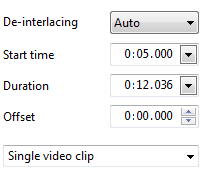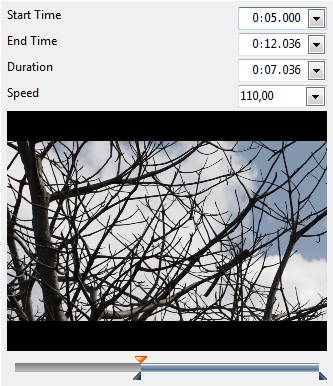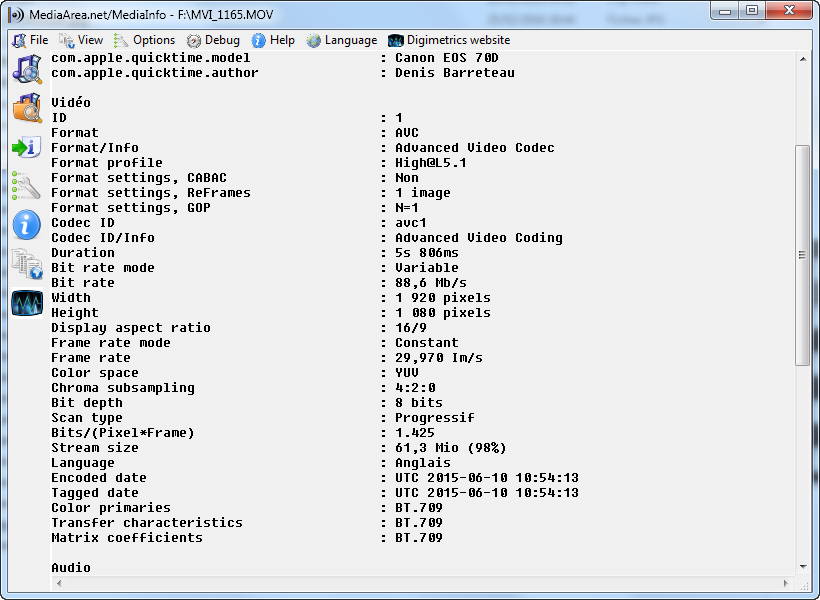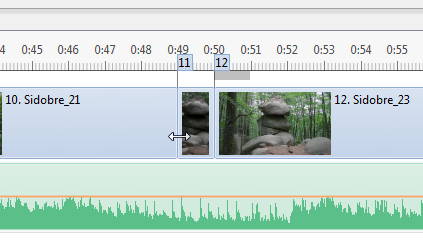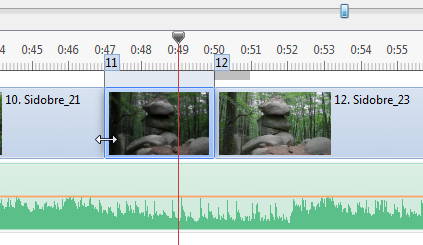denisb
Advanced Members-
Posts
877 -
Joined
-
Last visited
-
Days Won
14
Everything posted by denisb
-

Fonts-how to copy fonts from old to new PC?-SOLVED
denisb replied to goddi's topic in General Discussion
Copy the font in USB key, then on the new PC right click and install. If I right click on a font flie ( xxxxx.ttf), I can see install) Denis -
CTRL+1 ?
-
I don't agree Jean-Cyprien (and Igor) . You can make an exe file with UHD video as input. If you have a good I7, the result (fluidity) is good. So PTE is compatible with UHD (3840x2160) Denis
-
Hi Jose, I prepare a 100MB zip with PTE project and videos (converted and final UHD mp4), upload it but no need now The "blues" don't appear on my Windows 7 PC with the last PTE (8.0.20), so it seems a problem of your PC. I can import UHD videos like other video or pictures: drag and drop Denis
-
Hi Jose, I don't understand. May be you can give the link of your Youtube Video. I shall try to understand why PTE don't support this video. You can test what I wrote: New PTE Project 3840x2160. -one slide(a good photo with high definition) 6s a little zoom for example -Publish Hd video 3840x2160, one pass quality, FPS 30 (test_UHD.mp4) New PTE Project 3840x2160 -insert the video test_UHD.mp4 two times the original and the optimized with videoconverter -insert one or two pictures -Publish Hd video 3840x2160, one pass quality, FPS 30 Denis
-
Sorry Jose, i write a mistake: read 3840 and not 3180. And there is a confusion between UHD mp4 file with MPEG4/AVC codec video which is supported by PTE and UHD mp4 file with MPEG4/HEVC codec which is not supported by PTE and videoconverter. I tried to put either the original UHD mp4 (MPEG4/AVC) or the converted avi video with success in an UHD project (3840x2160) As I said before PTE is not compatible with UHD video with MPEG/HEVC (h.265) codec Denis
-
We can make 3180x2160 UHD video with PTE 8 (mp4 not avi) if we have some good pictures Viedoconverter don't support UHD video, but we can put a UHD mp4 video in a project and make a UHD video of this project including photos and video. Don't try to make an exe, it's jerky !!!! Denis
-
I am sure that if I thicked the Loudness equalizaton, i ear changes in music volume of your project. a dell audio program could cause the same thing: Denis
-
Hi, in French a possible explanation: http://www.diapositif.net/forum/viewtopic.php?f=9&t=39710 As I have not an English Windows available, difficult to translate. See the figures and try to get the same thing. In French it is called" égalisation loudness" which is perhaps ticked in your case. May be it is the translation of Loudness equalization Denis
-

ERROR MESSAGE - Missed Images, Video, Transitions & Audio
denisb replied to JEB's topic in Troubleshooting
You can try: make a copy of the .pte Open the copy with notepad Replace OldDriveLetter:\ by NewDriveLetter:\ (replace all) OldDriveLetter is W NewdriveLetter is V in your case I think. Denis -
Dave, a video avi 13.160s The video MOV 13.240s There is a difference of two frames Put the avi in PTE and set -speed 110 -Start time 0:05.000 -Duration 0:05.000 Change the avi by the MOV in the O&A and you see -Start time 0:05.000 -Duration 0:12.240 (see my post before) Of course its impossible and that is the bug. If you develop, you see: -Start time 0:05.000 -End time 0:12.240 -Duration 0:07.036 PTE calculate the new duration and end time which are correct. I would prefer that PTE let the duration I propose for the avi, but it's not a bug. Denis
-
DG, if you don't change anything to the video, it works. But suppose you change start time, duration and speed for the .avi file, , the start time, and speed are correct if you change in the O&A property tab the file and not the duration. And more over there is a bug for duration: Denis
-
You are right jt, but I always use 1920x1080 for the virtual size of slide because my screen and my TV are 1920x1080. I often use the size/position tool in the O&A window: to get the real size in pixels of a small png picture, or to be sure the pan of a panoramic picture begin really at the left and end at the right side of this picture. Denis
-
I used this method for my first slideshow with video. For the maximum possible quality, I also try to use 60 FPS but my TV don't support this framerate(I have only image, not sound) Denis
-
Hi Jose, a workaround : suppose your MOV are MVI_0001.MOV, the name of avi are MVI_0001_converted.avi. When your slideshow is constructed with the avi video, open a copy of the .pte file with notepad for example and search "_converted.avi" and replace by ".MOV" ; open with PTE and make your MP4. Denis
-
Hi Orizaba, If your final product is an mp4 file and not an exe, you can keep your MOV file in PTE. Of course, the preview is very bad but the final MP4 is very good. I use sometimes MOV file from my Canon 70D and its fine. When I want ti create an exe, i create avi files with avidemux : video codec MPEG4-ASP(xvid4) and mp3 codec for audio Denis
-
Hi, with the keyboard, you can control mouse move: http://windows.microsoft.com/fr-fr/windows7/use-mouse-keys-to-move-the-mouse-pointer My Windows is in French and this link is in French, but I suppose it will be in English for you. I test this method and it works for PTE buttons. The change for the button which has "focus" (in France we said the same thing) is not sufficient in PTE, I think, but you can see with the mouse pointer. Denis
-
I'm not sure to understand your problem, but if in the timeline view, you put the mouse at the beginning of he slide click and drag, the position of the next slides are not changed. Denis
-

Free Music / SFX Resource - Over 2000 Tracks
denisb replied to Eric Matyas's topic in General Discussion
Hi Eric, Thanks I put your link to the French forum dedicated to PTE: http://www.diapositif.net/forum/viewtopic.php?f=9&t=39722 Denis -
It's not a PTE troubleshooting, it's a windows problem (the cache for exe icons) In some hours, the icon of the first exe will appear. If you want to clear the icon cache, in a command prompt type ie4uinit.exe -ClearIconCache Denis
-
Hello, Mayotte is a French island in Indian Ocean. http://www.slideshowclub.com/files/file/383-mayotte/ In tropical landscapes, we can see bats, lemurs, under the sea, corals, tropical fishes, sea turtles. Some dolphins and whales are visible around the island. Denis
-
For audacity, I select Windows Wasapi (not MME or windows direct sound) Then click on the vu-meter with the microphone image to monitor the entry. For The old style vumeter, it's a portable application( no installation). I use it on a pc with Windows 10: after open it, right click and select "always on top" Denis
- 8 replies
-
- windows 10
- vu meter
-
(and 1 more)
Tagged with:
-
Hi, I use audacity vu meter: Open audacity, put the vu-meter outside the main windows at the left of the screen, and PTE at the right I use also another vumeter (old style) http://www.vuplayer.com/other.php Denis
- 8 replies
-
- windows 10
- vu meter
-
(and 1 more)
Tagged with:
-
Unfortunately Lin, the JPG exif date is not the date taken but the date modified. Denis
-
Hello, buttons in Windows get a slightly different appearance when the mouse is over them, to indicate to the user that something is going to happen when they click there With the aqua button (default button) in PTE, the difference is not really visible. So I made my own button with a noticable difference when the mouse is over it. Denis Boutons.zip