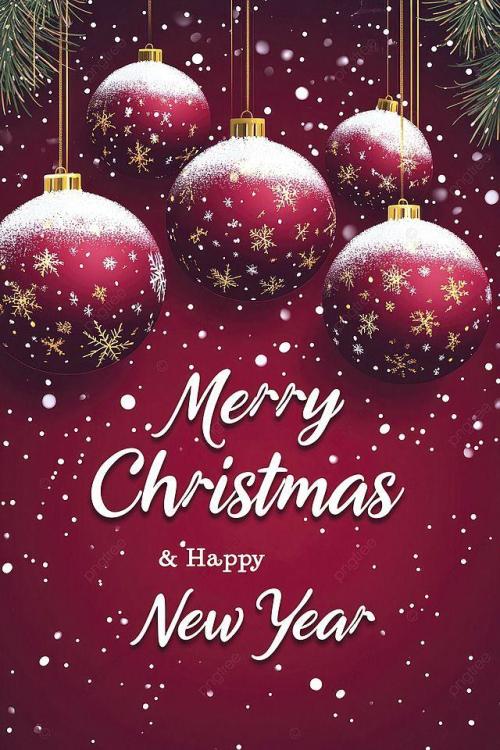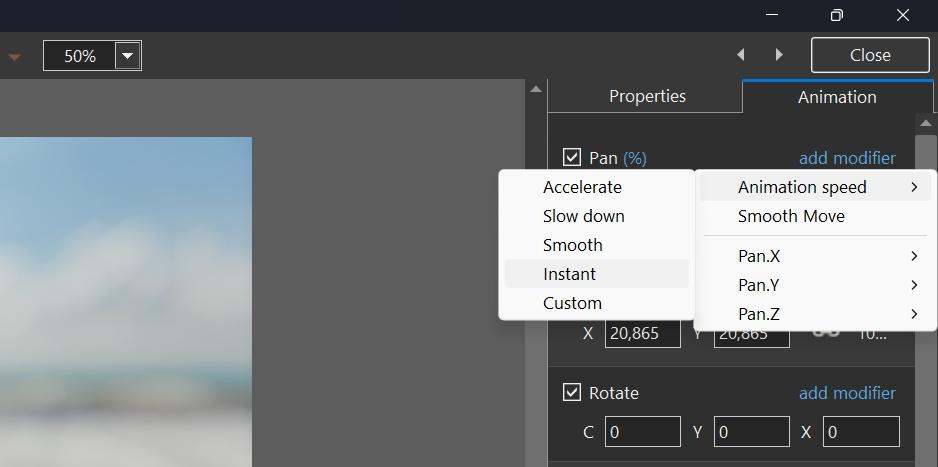Leaderboard
Popular Content
Showing content with the highest reputation since 02/13/2025 in Posts
-
"Hello everyone! A new style: a slideshow journey through the night city." Download: https://disk.yandex.ru/d/X_axnVCEGowGCg12 points
-
Merry Christmas and happy New Year to everyone! We wish peace, joy, and good health to all of you and your loved once! Alex55 The Link to the Project files provided11 points
-
Hi, I wish you a happy New Year and good health! New creative ideas, new projects in PTE AV Studio, and new travels. Our planet is a small fragile house in the endless ocean of Space. One planet for all people. I dream about peace and cooperation among all people from all countries. Thanks for your support8 points
-
8 points
-
Hello to all forum members. I bring to your attention a festive Christmas video. Description and download link for the YouTube video. Congratulations on the wonderful upcoming holidays. I wish you creative success and good health.8 points
-
Adaptation of the After Effects style for PTE AV Studio. I've been putting together this slideshow for a long time, I don't remember publishing this style. I decided to post this style. Download: https://disk.yandex.ru/d/L8LiPRR9xei87w Transition: https://disk.yandex.ru/d/khKlXwNYin7vdA8 points
-
I decided to assemble a composite cube. Here's what came out of that idea. Download: https://disk.yandex.ru/d/IKBqIFcZF22d6A8 points
-
Hi everybody, Beautiful summer outside, beautiful song from early 80's! Nice combination. Here's the Slideshow. The link to the You Tube video and downloading files provided. Just replace Placeholders with Photo or Video of your choice. Best Alex558 points
-
Transitions Broken Glass with Sound V.12 Camera Transitions_V12 Hi everyone, these are transitions I've modified for the new version of PTE 12 with sound; I'm leaving a link in case you want to try them. https://javier-pteavstudio.blogspot.com/7 points
-
Hello. This is one of the new projects for your use. All animation is done by means of the program. Any comments are welcome. Download link and description for the Youtube video.7 points
-
Hi friends, I want to make a comparison of work in the Proshow Producer and PTE AV programs again. For example, I chose a project that I initially did for Proshow Producer. But I have long wanted to do it for PTE AV, since it demonstrates the wonderful animation capabilities of the program well. This project uses only 3 gifs and no footage at all. (Although in PTE I would have managed without gifs. I was just lazy, since I already had gifs). All animation is done using png images and several sprites. Working with animation in this program is much more convenient and I improved many processes. It is much more convenient that you can link layers without complex manipulations. This is very important in character animation, since there are many separate elements of one character. And each element is animated separately. But all this should be a single whole. Also, various special effects, such as bursting soap bubbles or glittering stars, are conveniently made with sprites. I also really like working with sound in PTE AV. Many sound effects make the video more interesting. In Proshow Producer, I had big problems adding sounds. There is a limit on adding 1 sound per slide. And if more than 1 sound is needed? I had to convert sounds to mp4 and add them as video files, setting their visibility to 0. And there was often a desynchronization with sounds. In PTE AV, I added more sounds than in the original, finally I was able to implement all my ideas! I invite you to watch. Can you guess which of the pictures are gifs? If you are interested in the project, the link for purchase is given under the YouTube video. Aleina.7 points
-
Hi, PTE AV Studio 12 Pro (Beta) is available all members of this forum: Download For Windows: https://files.wnsoft.com/test/pte12abc/pteavstudio-setup.exe For Mac: https://files.wnsoft.com/test/pte12abc/PTE-AV-Studio.dmg PTE AV Player for Mac: https://files.wnsoft.com/test/pte12abc/PTE-AV-Player.dmg A free license key for the Beta version: D206I-01ZKI-GH8S2-HSS8X-E7N7D System Requirements Windows 10 or Windows 11. macOS 11 Big Sur - macOS 26 Tahoe (Apple Silicon or Intel chip). Important notes You can keep your existing version of PTE AV Studio 11.0 and use both versions together. We recommend to untick an option “Associate .pte projects...” when you install a Beta version. For new customers. If you purchase version 11.0 today or later, you'll get a free upgrade to a final version 12.0 when it's ready (in March, 2026). We continue to work on version 12.0 and plan to add new features and new slide styles before the final version. _________________________________________________ What's New in PTE AV Studio 12 Pro: Sound Object & Built-in Library Create engaging slideshows with impactful sound effects. The new Sound object lets you play short audio files to enhance your slideshows and AV shows. Choose from our built-in Sound Library with camera shutters, clicks, page turns, and whooshes - or import your own custom audio files. Add whoosh sounds for fast transitions, subtle clicks when images appear, or any other short audio effects that bring your slideshow to life. Adjust sound volume for individual video clips and sound objects with precision. Voice Recording on Mac Mac users can now record voice-overs directly in PTE AV Studio without external tools. Slow-Motion and Video Speed Control Take complete control over video playback. Adjust video speed using key points - speed up, slow down, or freeze the action exactly where you need it. Insert pauses inside your video clips to emphasize key moments. The new frame interpolation creates smooth slow-motion effects by blending frames together, eliminating jerky playback when slowing down your footage. Modern Video Formats and AV1 Encoder Create content for social media and the web. PTE AV Studio 12 adds full support for vertical video (9:16 for YouTube Shorts, TikTok, and Instagram Reels) and square format (1:1 for Instagram posts). New resolutions including 2560x1440, 1080x1920, 720x1280, and 1080x1080 cover all modern platforms. The "Auto" resolution preset automatically matches your project settings for quick exports. The revolutionary AV1 encoder produces videos up to 50% smaller than H.264 while maintaining the same visual quality - perfect for web publishing. The improved Video Export interface with "Show/Hide Advanced Options" keeps things simple yet powerful. The "Fast decode (web)" option creates optimized videos for quick loading and playback on your website. You can even pause video encoding and resume later. New Creative Effects Bring your slideshows to life with stunning visual effects. The Dynamic Gradient map creates color transformations and artistic looks. Chromatic Displacement map adds glitch effects and distortions for modern, eye-catching visuals. The Instant speed modifier disables interpolation between keyframes for snappy, precise animations. Blur and Unsharp mask can now be adjusted separately for parent and child objects. Quick Search. New Slide Styles and Transitions Find the perfect slide style or transition instantly. Type a keyword and PTE AV Studio will show you matching results immediately. No more scrolling through hundreds of options - just type "zoom", "push" or "fade" and get what you need. New transitions: Spots, Push Smooth, Rotating Linear Wipe. New slide style: Zoom Out with Fade. Faster Project Backups & 2 GB+ ZIP Support Backup your projects 3-4 times faster! The Create Backup in ZIP command now supports multiple files with the same name in different folders. Save precious time when archiving large projects with hundreds of high-resolution images and video clips. Added support for creating ZIP archives of projects larger than 2 GB. Other Improvements Export Slides to Images can now include transition effects Improved audio/video synchronization and smoother playback for variable frame rate videos HDR video support (Rec.2020 and HLG color spaces) Smaller executable show files (reduced by 3 MB) Transition group expand/collapse state is now remembered Improved interpolation between keyframes for long panoramas when using the Smooth modifier or other speed modifiers. Added hardware decoder for AV1 videos (Windows only). Requires graphics cards from 2020 or newer: NVIDIA RTX 3050+, AMD RX 6000+, Intel Arc or 11th Gen+ integrated graphics. P.S. Click the "Follow" button at the top of this page to receive notifications about new Beta releases.6 points
-
Happy New Year to everyone. I hope 2026 brings us world peace and lots of photos to use in PTE 12. Rosemary6 points
-
6 points
-
6 points
-
A collection of videos to wish you a Merry Christmas and Happy New Year 2026. All videos are themed around winter, Christmas, New Year, and Christmas miracles. Merry Christmas and Happy New Year to everyone! I wish you all good health, joy and happiness, love, kindness, success in all your endeavors and more frequent meetings with friends! Enjoy watching.6 points
-
Hello everyone Best wishes for a safe and happy Christmas and a wonderful New Year. I have started creating an AV of my travels this year. I was aiming for one photo per week but did not quite achieve my goal. Most weeks I take hundreds if not thousands of photos depending on location and subject. I spent 6 weeks in Europe in April - June, so there are a few more from this trip to the other side of the world. The images are captured on a mirrorless camera, drone, mobile camera/phone and 360 camera. This may not be the final AV but it will be very close. Cheers Mark6 points
-
Hi friends, I decided to show you another project from a cute series. The design is made in sepia color scheme. The project is perfect for a variety of purposes, it can be used as a greeting video for birthdays and other significant dates. And you can simply, without reason, insert photos of the baby to give him a great mood. Small children love such videos and watch them many, many times. The project is easy to edit. You can just replace the photos in the folder and you're all set! If you are interested, the link to purchase is below the YouTube video. Aleina6 points
-
Moscow's stunningly beautiful streets, squares, parks, and plazas, decorated for New Year and Christmas. Enjoy watching.5 points
-
5 points
-
5 points
-
Hello everyone Thanks for commenting and feedback on the previous version of this. I made some changes to the previous version, so if you have 5 minutes to spare, have a look at this version.5 points
-
Hi everybody, Here's the Slideshow with the couple of Styles. Someone may find them useful. The link to the You Tube video and downloading files provided. Just replace Placeholders with Photo or Video of your choice. Best Alex555 points
-
5 points
-
5 points
-
Cologne/Koln Cathedral. Begun in 1248, the building of this Gothic masterpiece took place in several stages and was not completed until 1880. Over seven centuries, its successive builders were inspired by the same faith and by a spirit of absolute fidelity to the original plans. Apart from its exceptional intrinsic value and the artistic masterpieces it contains, Cologne/Koln Cathedral bears witness to the strength and endurance of European Christianity. 4711 - Original Eau de Cologne - the origin of the fragrance genre Eau de Cologne. At the end of the 18th century, the merchant and company founder Wilhelm Mülhens took the fragrance market by storm with his Eau de Cologne, now known as "4711 - Original Eau de Cologne". The old 4711 house was completely destroyed in the war in 1943, as were the factory facilities in Cologne-Ehrenfeld. In the 1950s, the production facilities in Ehrenfeld were rebuilt. In 1963, the current new building Glockengasse 4 was constructed in a neo-Gothic architectural style and is adjacent to the Cologne Cathedral in the courtyard. The video is made of 3 images made into an audio visual then combined in PTE AV Studio with music added.4 points
-
Hi, We've already implemented 2 improvements in V12 Beta: 1. You can create a backup of a project in ZIP archive (or project template) that links files (images/audio/video) with the same file name (duplicate names) but in different folders. 2. Smart ZIP compression. Archive creation is now 3-5 times faster. We'll soon add support for creating project ZIP archives larger than 2 GB.4 points
-
Thank you so much for your congratulations! Igor, I wish you and the entire WnSoft team success and good luck in your endeavors, new endeavors, and victories! Happiness, joy, health, and love to your family and friends!4 points
-
Hi, Please share your impressions of version 12.0 Beta. If you find any problem, please start a new topic for each one. Happy Christmas! Igor,4 points
-
New transitions added in PTE AV Studio 12: Spots, Rotating Linear Wipe, Push Smooth Click to play video sample: New Transitions in V12.mp44 points
-
Absolutely love the sample project included with the new beta! Will be wonderful to explore many of the new features by going through those images and transitions. Much easier than aimlessly clicking buttons or printing out Igor's description sheet and looking for the updates. Great job and beautiful images, Barry Beckham! And I love the winking koala at the end! One of the changes that stands out to me so far is the ability to use a parent object to change the colors and opacity of it's associated children. Having to modify those settings for each one of those child images / objects in the past was a bit annoying.4 points
-
4 points
-
Lake Ainsworth is a 12-hectare freshwater, tea-tree lake in Lennox Head, NSW, known for its dark, tannin-stained water from surrounding paperbark trees. It is a popular spot for family-friendly swimming, paddleboarding, kayaking, and canoeing, with amenities like paths, barbecues, and picnic tables. The lake is located at the northern end of Pacific Parade in Lennox Head, NSW. The area has undergone recent improvements and features pathways, picnic tables, barbecues, and toilets. The lake can be affected by blue-green algae, which can be harmful.4 points
-
Sort the images before importing by Date/Reverse order or Name. Apply the style to the images before or after importing. Publish as a video to view. Many newer cameras have a video timelapse option. Camera shutter speed should be 1/2 capture frame rate to add motion blur. If you capture at 5 second intervals the shutter speed should be 2.5 seconds. Thanks, Tom Update: Sep. 5 2025 Added 15 fps and 24 fps styles. Update Sep. 6, 2025 Added frame blending (dissolve transition) style for smoother video. Blending attempts to add synthetic motion blur but can create ghost images for fast moving objects. I also renamed regular version to quick. Update Sep 10,2025 Frame blending moved to another post in this thread. Timelapse Quick 30 fps.ptestyle Timelapse Quick 24 fps.ptestyle Timelapse Quick 15 fps.ptestyle4 points
-
Beautiful views of the Golden Autumn in the European part of Central Russia. Download the project: https://disk.yandex.ru/d/H3Apvu67_c2bVA Enjoy viewing.4 points
-
4 points
-
Looking forward to some of your work that illustrates your critique of Mark's work. Kieron3 points
-
Just as you define the External graphics editor, you can choose the external video editor and audio editor, both in version 12 and 11. I have it configured with Vegas for video and Audition for audio; you can choose Video Optimiser if you want.3 points
-
In PTE AV Studio 12 we have added a frame interpolation option (dissolve) when slowing down a video object. Objects and animation editor > Properties tab > Trim and Adjust speed button > Interpolate Frames. It works in real time, including in EXE shows and video export. Please see the example for 7% speed (0.07x) with frame interpolation and without: slo-mo.mp43 points
-
Happy new year for you Igor, your family and your team, and to all of us ! A good health of course, this is the most important ! And a well-deserved succes for PTE 12.3 points
-
Hello Igor, I also wish you and your team a very happy new year, first and foremost good health, and of course, continued success in providing us with high-quality software that we use to create beautiful things. PTE allows us to unleash our creativity and have a great time. Happiness and peace to all.3 points
-
Hi, In PTE AV Studio 12 we added a new speed modifier - "Instant". It allows you to achieve an instant change of any animation parameter between 2 keyframes (without smooth interpolation).You can apply it to Pan, Zoom, Rotate, Opacity and other animation parameters. If you have 2 keyframes, add the "Instant" modifier to the 1st keyframe. Download a demo project: Instant Animation.zip Video example: Instant Animation.mp4 Screenshot:3 points
-
Merry Christmas to you and your team Igor! Thanks for the early Christmas present! I look forward to working with this new exciting version!3 points
-
My list of image comparison software that supports Mac and Windows. For the Mac and Windows there is the free XnView MP image viewer. https://www.xnview.com/en/xnview-mp/ For Windows there is the free FastStone Image Viewer and IrfanView. https://www.faststone.org/FSViewerDetail.htm https://www.irfanview.com/ If you want to purchase software there is ACDSee Photo Studio which has image comparison option. https://www.acdsee.com/en/photo-editing-software/ Sample Comparisons Irfanview https://share.cleanshot.com/mM1X6Vl3 XnView Windows https://share.cleanshot.com/1BsSw8Dd XnView Mac https://share.cleanshot.com/vxLzy7cF Software that I have been testing recently. AI is now very common for image resizing, subject masking, and noise reduction. Win/Mac Free RapidRAW https://github.com/CyberTimon/RapidRAW Mac Image Restore AI https://www.neuralmoon.ai/image-restore-ai Tom3 points
-
Sample of frame blending using dissolve transition. Comparison with single step frame at the end. Taken from an indoor security camera pointed out window towards the sky. It's been overcast and raining so I can't go outside with my camera to capture photos with a better camera. Waiting for the weather to improve. Two Styles. Style 15 fps publish at 30 fps Style 30 fps publish at 60 fps Missing Style 25 fps publish at 50 fps (just modify one of the others to .040 for slide and dissolve time). Thanks, Tom Timelapse Blend 30 fps.ptestyle Timelapse Blend 15 fps.ptestyle3 points
-
A short AV using mobile images of my partner from a recent trip to Europe. Normally she is very camera shy but she was happy how this turned out and made her smile. Mark3 points
-
Jan, In future PTE 12 we added new 2 modes: Chromatic displacement and Dynamic gradient map. It will give you more creative possibilities.3 points
-
Nice work, Aleina! So much has changed since Photodex went out of business. I originally started with PTE around 2002 I migrated to PS shortly thereafter and stayed with them until the end. For what I needed, the workflow was easy and the results worked well for me. The best thing that happened with the PS end was their recommended alternative. Not satisfactory to me at all and I found my way back to PTE AV Pro. I haven't looked back. I discovered your PS and PTE work. In fact, I've bugged you for a couple of conversions (thank you!). Your work is top notch and I've used several of your templates for grandchildren, new births (family and friends), and other occasions. Your templates make easy, fun gifts! I better stop or someone is going to think I get a commission. 😇 Keep up the good work. I highly recommend your templates.3 points
-
Pretty happy with this AV albeit maybe a little long. More of a informative presentation supported by images for people interested in bird photography.All images are mine and captured locally in my area. AI used to assist with text and voice generation. The Northern Rivers region of New South Wales is one of Australia’s most biodiverse areas, renowned for its lush landscapes and rich ecosystems. This region is a haven for birdwatching and photography alike. Capturing vibrant images of native birds in this area requires more than just technical knowledge—it’s about understanding the birds and their environment. Ciao Mark3 points
-
3 points