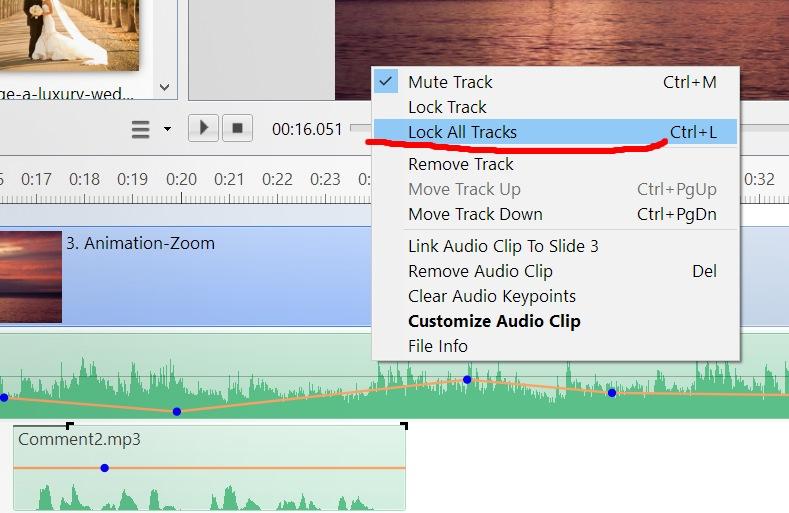-
Posts
13,404 -
Joined
-
Last visited
-
Days Won
204
Everything posted by Igor
-
Barry, Normally it happens only if "Lock All Tracks" option is checked in the popup menu of the audio clips. Please ask this user - do these problems occur with a certain project, or with any project? I recommend to uninstall PTE and re-install it again. If the installation app will suggest import settings from previous versions, please skip this action (it's important). Uninstallation and re-installation will NOT delete user projects, templates or styles.
-

Solution of the problem with laptops with NVIDIA graphics and Windows 10
Igor replied to Igor's topic in Troubleshooting
We reported about both problems to NVIDIA. Same problem with poor performance also occurs with Proshow product. I think that NVIDIA should be interested in solving this important problem. -
Gary, Trim function and other parameters will be available in a Video clip object, like in version 9.0. I understand that a video convertor still may be very useful, especially if you create an EXE file. Just the situation is the following: the old video convertor is now useless for PTE 10. We should fully rewrite it on 100%, it necessary to use new fast encoders, use another video codec (H.264, optimal for PTE 10) and improve the user interface. We'll try to write a new improved video convertor in PTE 11 (or maybe in PTE 10).
-
Gary, Sorry, it will not appear in PTE 10. However this feature in my TODO list. You can simulate this effect using a Mask Container with more creative freedom. Probably even slight 3D rotation may add improved perspective effect.
-
No worries, this idea is really interesting. I also was not first.
-
I found 3 other shows created by other authors: https://files.wnsoft.com/test/shows/3D_demo_2011.zip https://files.wnsoft.com/test/shows/Abyss-Perspective-Demo.zip https://files.wnsoft.com/test/shows/Cave-test.zip P.S. Adobe is now allows to construct this effect for any photography.
-

Solution of the problem with laptops with NVIDIA graphics and Windows 10
Igor replied to Igor's topic in Troubleshooting
We received a reply from NVIDIA representative that they're aware about these problems and are working on the solution. -
Tom, Video convertor is not necessary for PTE 10. Because the new version gets a full hardware acceleration for video playback. Even on old computers (since 2008). PTE 10 will play directly H.264 videos very smooth and with low CPU loading. We think to remove Video convertor utility from PTE 10. Export of a project to MP4 video in PTE 9 and PTE 10 uses all CPU cores.
-
Jose, Can you reproduce this problem in a small project and send me all files in a ZIP? PTE 10 Beta 1 should be ready this winter. Beta-testing takes at least 3-4 months before the final version.
-
Please try a new Please try a new v9.0.21 Beta: https://files.wnsoft.com/test/picturestoexe-setup.exe It should fix this problem.
-
Jose, I have a question. Do you see "green" video pictures only in the Slide list / Timeline, or also in a preview, fullscreen preview, and in EXE, created MP4 video file? I observe this problem only in the Slide list / Timeline. And preview/EXE/video export show correct result. Future PTE 10 works correctly anywhere. I think this issue is related with old video decoders in PTE 9 and regrettably I can't fix it in a reasonable time. New video decoders work much better. We spent several months rewriting all code which work with video.
-
Jose, Yes, I remember about this request. We'll try to implement a copy/paste or duplicate for audio clips in PTE 10.
-
PTE 9 creates true 23.976p video. We set 2 parameters: 23976 / 1000 that gives 23.976. I checked PTE 8 and it used 24000 / 1001. In theory it should give exactly same final result. Probably the only difference in a displaying of FPS information. OK, I will change it back to 24000 / 1001 in the nearest update.
-
Jose, Thanks, I understood. I will check for this problem.
-
Thanks, I think it's a bug. We'll check the code.
-
Jose, Before I check it, please can you try the latest official version 9.0.20?
-
Thanks, Dave!
-
It would be a sad news, because this niche of software needs in a competition of ideas. I have always respected our colleagues from Photodex. Their products PSG and PSP were released later than PTE, but it always was an interesting competition - who can create a better product. I hope that they can stay in bussiness. And I can understand their difficulties, because nowaday the competition on this market became much more strong. We have to work very hard to survive. A lot of competitors who offer simple slideshow software with templates for beginners. Online services for slideshows. A hard competition with video editors and big companies like Adobe. I feel great gratitude to all PTE community who support us and it allows us create new versions of PTE.
-
Jose, If you set globally the Unsharp Mask in the Project Options, it can't be controlled for a certain objects setting negative value of a Blur option. However I see one strange behavoir of PTE 9. When you change the global Unsharp Mask parameter from the O&A editor the preview should reflect a new result. Will check it on Monday.
-
Tom, As I know AMD Ryzen 7 is very good CPU. It should work fine with PTE 9 and 10. AMD manufactures really good CPUs now. For my next PC I will consider AMD Ryzen CPU.
-
Barry, I think that this issue is solved now. Thumbnails are square again.
-
That's great!
-
In theory this issue may happens due to non-latin symbols in names of files used in a project. PTE should warn about it when you create a backup in a ZIP. Windows XP may have difficulties with unzipping such archive. However all modern ZIP utilities should be able to unpack such ZIP archives. Also unzip tool in Windows 8/10 always should work fine.
-
Barry, How fast the forum works now?
-
Barry, I will try to change size of thumbnails.