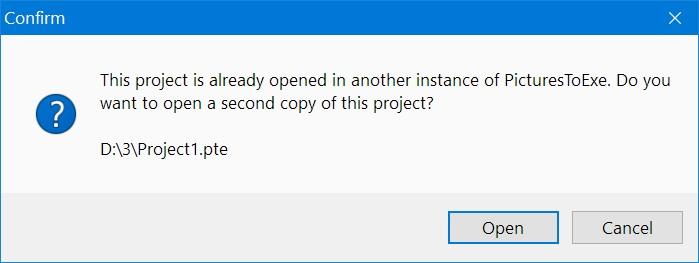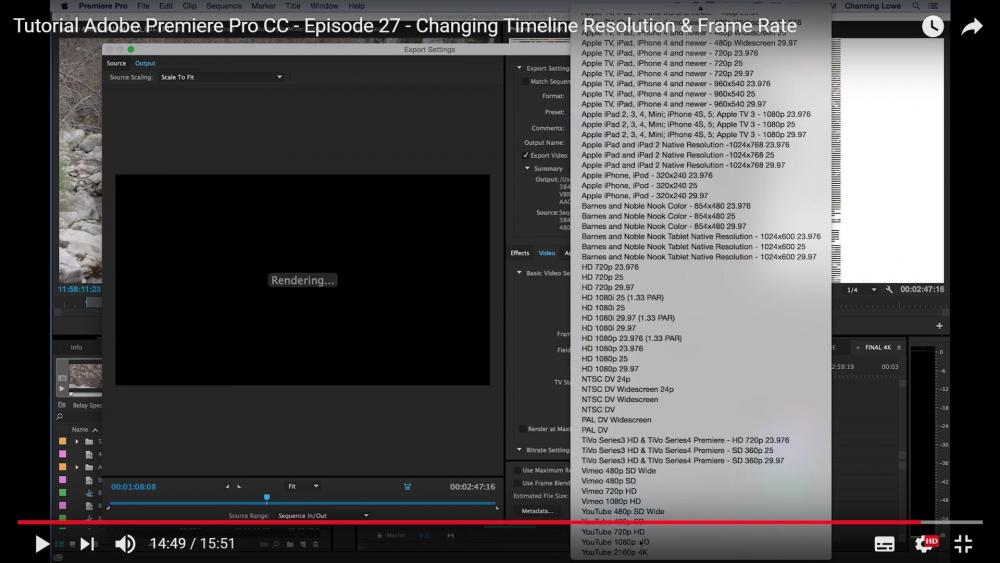-
Posts
13,404 -
Joined
-
Last visited
-
Days Won
204
Everything posted by Igor
-
Try a smooth version of Dissolve transition. I used a speed modifier (Smooth) for Opacity parameter to make dissolving more smooth. Do you like it? Smooth Dissolve.pteeff Demo. Smooth Dissolve: https://files.wnsoft.com/picturestoexe/demos/Smooth-Dissolve-Demo.exe Demo. Linear Dissolve: https://files.wnsoft.com/picturestoexe/demos/Linear-Dissolve-Demo.exe
-
PicturesToExe 9 allows construct a series of color filters to create special effects. I prepared two examples, just to give an idea how color filters can be used in extreme combinations: 1. Flaming Sky style Here I used a mask (same image converted to a grayscale stencil) to separate the bright parts of an image (usually sky) and then apply a series of color filters to add saturated paints. https://files.wnsoft.com//picturestoexe/demos/FlamingSky-Color-filters.exe Flaming Sky.ptestyle 2. Engraving style. https://files.wnsoft.com//picturestoexe/demos/Engraving-Color-filter.exe Engraving.ptestyle
-
Barry, Try to encode a simple project into MP4 video. Just 1 JPEG image, 3-5 seconds for a slide, and Quick transition (No Dissolve transitions!). The resulting video file should be very small. Dissolving is a challenge for video compression. Whereas Pan/Zoom/Rotate are more easy task for effective video compression. Check updated WnSoft website, I added 2 video clips as illustrations (encoded in PTE 10): https://www.wnsoft.com/en/picturestoexe/ First video is only 1.1 MB (900 x 550, 30p, 11s, Quality: 70 for encoding) Second video is 1.2 MB (1712 x 1038, 30p, 12s, Quality: 70)
-
Barry, H.264 encoder used by PTE 9 has at least 20-30 internal parameters which affect to final picture quality and file size. We use standard recommended parameters. When you encode H.264 (MP4) video, PTE always re-encodes source images. Try to re-encode two same JPEG images (Jpg Level 12 and Level 6 which have different file size) into new JPEG Level 12. The final file size will be almost same. It's difficult to predict a final file size, because it will depend on a visual content in images, animations, video clips in a project.
-
Interesting idea! Thanks, Dave! P.S. Turn on "Edge antialiasing" for both images.
-
-
Congratulations, Barry! Simple show but very impressive photos.
-
No worries, we will improve PTE in many aspects, step by step. Please don't forget that we are small software company and can't implement all requested features too quickly. In future PTE 10 we already vastly improved work with video: support of all modern video codecs, fast and smooth playback of video clips, hardware acceleration and reduced CPU loading. We also added two professional features for video encoding. PTE 10 will able work directly with H.264 video files with smooth playback. Also a half of our team is working on Mac version of PTE 10.
-
Sorry, 360 pictures will not be supported in future version 10.0 yet.
-
Pierre, We plan to restore this function in future PTE 10.
-
Tom, Currently PTE doesn't support video output to DCI-P3 color space. However PTE 9 supports color profiles in JPEG images (Adobe RGB, DCI-P3, etc) and correct output for preview and EXE shows on wide-gamut displays (Adobe RGB).
-
Regarding initial suggestion, we need time to think how it implement it. Gary, I remember about your question. Sorry, I feel myself as a politician who promise something and then doesn't do this! That's terrible.
-
Geoff, Is it OK if we do it in future PTE 10? Sorry for the late reply.
-
Hi Roel, I understand your point and that situation with same project opened twice. If it really necessary and other users confirm it, we can add a warning when you open same project in another copy of PTE. So you will be informed about this situation and still can open same project if you really need it, or close second copy of PTE.
-
Daniel, Yes, it's a problem with these cameras. For this reason, I purchased Sony camera from another region to have possibility record video at 30p/60p. My recent Canon camera allows to record video at 25p, 30p, 50p and 60. iPhone always to choose between 30p and 60p regardless a country.
-
Manuel, I apologize for this problem. Please try PTE 10 Beta 1 when it's ready. I also hope that Microsoft and NVIDIA/AMD will solve issue with performance on laptops with Windows 10 v1803.
-
Manuel, Currently I can offer only creation of a MP4 video instead of an EXE, if you project contains video clips. This problem really can be related with Windows 10 v1803 which brought problems with performance on laptops with mobile graphics. Maybe performance will be improved again in the next updates of drivers for these mobile video cards. Anyway this issue will be solved in future PTE 10, because PTE 10 will use hardware acceleration for video playback.
-
Please do not quarrel. All people have different opinions.
-
In my country we have 25p/50p TV standard, as in Europe. However I always record my videos at 60p or 30p. Never in 25p/50p. Explanation is very simple: all modern TVs can play video content with any frame rate (regardless a country). However computer monitors and laptop screens almost all use 60 Hz frame rate. And these computer screens very rarely allows to set 50 Hz mode (or it looks too complicated to switch refresh rate just play some video file). So the best option to play home video would be 60p video. 60p video on 60Hz monitor looks fine. If I play 25p/50p videos on 60Hz screen - video is not smooth.
-
Barry, Thanks for your suggestion. We still can't find the optimal solution for your first suggestion. We can choose 3 ways: 1. Your suggestion (automatically use previously choosed parameters). 2. Save button to save parameters used by default for a new object. 3. Templates of objects. I remember that Jill had same request. We'll try to find a place for this time box.
-
Let me think more on this question (30p, 60p). I have nothing against more frame rate options. Just I want to make the choice more simple, because two similar options may confuse many users. Regarding 23.976. In all versions of PTE, if you choose 24p, PTE will render 23.976 video. This can be checked in MPC-HC player (technical info about a video file).
-
Manuel, Please check CPU loading in Task Manager before you run an EXE file with this video. It should be below 10% If you work with FullHD video clips in PicturesToExe 9 I recommend to create MP4 video, not EXE file. It can be a good solution. For future PicturesToExe 10 we used new fast video decoders with hardware acceleration and it will allow to widely use video clips in EXE files, too.
-
OK, Barry.
-
Yes, technically it's possible. But do other professional video editors offer both options - 60p / 59.94 and 30p / 29.97, or not? I didn't find true 30p option in Adobe Premier. Only 29.97. See the screenshot. It seems that most video footage is being recorded in 59.94 and 29.97. If we add both options, don't you think that it may confuse users which option is more correct? Proshow also records in 29.97 / 59.94
-
Thanks for this example. I think that ffmpeg will work better for this task. ffmpeg.exe" -r 1/5 -start_number 0 -i "D:\images\image%3d.png" -c:v libx264 -r 30 -pix_fmt yuv420p e:\output.mp4 More info: https://stackoverflow.com/questions/24961127/how-to-create-a-video-from-images-with-ffmpeg or https://deparkes.co.uk/2018/01/05/create-video-images-ffmpeg/