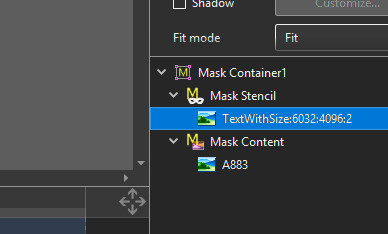-
Posts
697 -
Joined
-
Last visited
-
Days Won
3
Everything posted by JudyKay
-
My Father-in-law took about three years to sound normal and to drive/work again. Doctors said it wouldn't happen. It did anyway.
-

PotPlayer Screen Saver with PTE videos (and photos)
JudyKay replied to tom95521's topic in Equipment & Software
Perfect for me. I had another program that did this, but would sometimes crash. It also worked my Video card to death. Hopefully this does better. Just beware that it makes a couple attempts to install other software. You can opt out. -
Are you happy with it?
-

PTE AV Studio 10 - Lets Make a Slide Show
JudyKay replied to Barry Beckham's topic in Tutorials & Video Lessons
...and they are very good. -

PTE-AV-Studio 10 - Shadow Play
JudyKay replied to Barry Beckham's topic in Tutorials & Video Lessons
Great technique. -

What's New in PTE-AV-Studio 10
JudyKay replied to Barry Beckham's topic in Tutorials & Video Lessons
I have been following your new videos and they are excellent. Thanks. -
I don't know what version I began with but it had to be near the beginning of time. TRex may have still wandered the earth. I tried this and that software, but kept coming back to the buttery smooth PTE with its EXE files. I don't see any of my slide shows earlier than 2002 but I was using the software before that. Took a long while to convince me to fork out the money to buy it. I produced my first major presentation for humanitarian work in Africa in 2004. Somewhere early, I was amazed at whoever produced the Macarena dance show--probably posted at Beechbrook. Who produced that show? I am still impressed. I think I still have it somewhere on some dusty drive. It would have been about 2002 that someone made a jigsaw puzzle, likely Barry. I know Barry had a balloon jigsaw sometime around 2003. Impressive! It was 2007 before that incredible "helicopter" with rotating blades appeared. I bet Lin made that one! I am trying to remember names: Michael Compte, Dfotos, Granot, A few years later Greg Gordon came along. And the Dom. Oh, how we miss him! Many many more. Who was the cantankerous old duffer with the sailboat? I liked him. I still have some of Ronnie's PDF tutorials from 2006. Good job, Ronnie! A lot of cool people have passed by here. PTE just keeps getting better.
-

PDF Tutorials for PTE 10 - AV Studio Pro
JudyKay replied to Ronniebootwest's topic in General Discussion
Video's have their place. A well-produced guide will get much more use, is searchable and can be printed. Ronnie is as right as anyone. Ronnie has a record of producing great PDF tutorials. So Ronnie....? I volunteer someone else out there (not me) to produce upbeat, energetic, quick-paced, 5 minute speed-tutorials in a Youtube playlist.Make it fun, engaging and effective. Cut to the chase and produce one a week. -

Subfolders for Slide Style categories
JudyKay replied to wideangle's topic in Suggestions for Next Versions
Could we add that we should be able to "favorite" them, have a Favorites folder, and be able to drag and drop them on slide(s)? We should be able to drag and drop transitions too as well as have favorites. This would be a huge time saver for me as my favorites change with each project. I know we can move styles into our own folders, but that is more laborious than clicking a star. -
Done
-
I am extremely pleased with my upgrade. The price is much lower than products that don't come close to the same capability. I am quite impressed with the new features. I am currently making a fairly complex series of videos documenting humanitarian work in Africa including images, audio and video. Styles, Themes and easy audio manipulation enable me to quickly create basic themes within my presentations and yet make complex changes to specific images and fine-tune audio with ease. Speed of creation matters to me and PTE enables that. I use other video editing software (Filmora Pro) which is very good at what it does, but doesn't come close to what I can do with PTE in terms of putting together the kind of presentation I am creating. Note to smithrg: Paypal worked fine for me to purchase PTE
-
[SOLVED] I don't know what to say. It's working fine now. Thanks anyway!
-
Curiously, I tried a much smaller 1280 X 1024 Frame at 81 Kb and it worked fine.
-
Thanks Dave. I am using one of Barry's "Edges." While the dimensions are huge (for scaling) the file size is quite small at 575 Kb. Here is a sample:
-
I am trying to create a style with a specific mask file. I see others have done this, so I am missing something important. What is it? I cannot make the style use a specific file as a mask. Instead, I get this. I have played with Image indexing, which I don't think is relevant, to no avail.
-

Building a Free Library of Images for Everyone
JudyKay replied to Eric Matyas's topic in General Discussion
Very interesting interview. Thanks. -
I had no trouble downloading it just now. Try again?
-
So glad you finished it and thanks for sharing those beautiful images. I love the gentle-spirited Inuit people having interacted with them many years in Alaska.
-
1. I would like to make another appeal that When right-clicking an image (from almost anywhere) we have the option to "Open Folder" or "Open Explorer" or "Open Path" like Adobe and most other image-processing softwares do. That us a missing feature over which I stumble every time I use P2E. Maybe open the folder location in P2E explorer window (with a "BACK" button). 2. I wish there was a way to drag and drop "Favorite" transitions, and styles quickly onto slides. 3. Will we eventually be able to manipulate audioform in O/A?
-
The dark theme is good.
-

Photoshop/Lightroom Texture Slider
JudyKay replied to Barry Beckham's topic in Tutorials & Video Lessons
Great tool. Great tutorial. -
Definitely nice. I have more heart than ever in your country, though I've never been there. Yet. We have several very close friends from there (expats working other places) and a sort of adopted daughter (we call her that) who moved there. So one day, by God's grace, we hope to come!