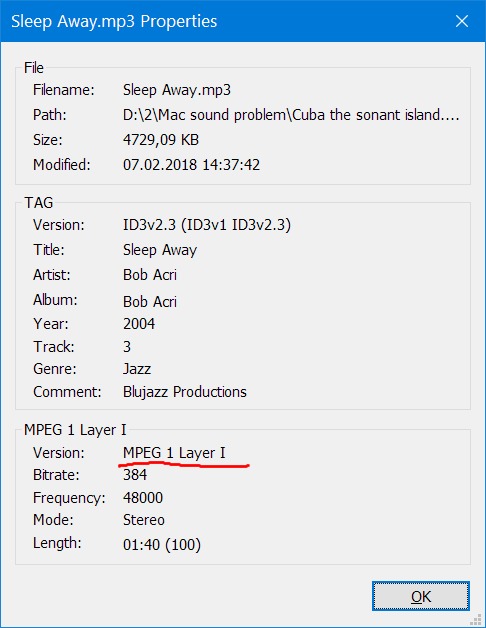-
Posts
13,474 -
Joined
-
Last visited
-
Days Won
220
Everything posted by Igor
-
Hi, I also would like it. But we don't have this possibility. Sorry.
-
Yes, I confirm this problem. One of your MP3 files doesn't play on Mac. I already remember same problem with exactly same file (Sleep Away.mp3). Indeed it's NOT MP3 file. It's MPEG-1 Audio Layer I (.mp1). Real MP3 files use MPEG-1 Audio Layer 3 codec. PicturesToExe officially supports only MP3 files. Not MP1. On Mac we use built-in audio decoder in macOS. Probably Mac doesn't recognize correctly MP1 audio files. In future versions we plan to use own audio decoders (same code as for PC) to avoid this issue. Origin of MP1 audio files are old Video CD format (predecessor of DVD) where MP1 files were extracted from Video CD without conversion. As a temporary solution, I recommend to use "Convert soundtrack to MP3" option in the Project Options > Audio tab. Or convert your MP1 files to MP3 manually. I used a free utility mp3tag to check this file - www.mp3tag.de/en/index.html
-
Hi, Sorry for late reply, I missed your question. We'll check this problem today.
-
We thought that audio from a video clip will be used together with this video file. I would prefer to add this change in future version (10), because this change may touch other important code.
-
Mark, I created a test show in PTE 9.0.16 for Mac. Please try it: https://files.wnsoft.com/test/mac-Journey-to-the-Lake-District.zip
-
We can do it. But in this case there will be no direct download link to the file. Only a link to WnSoft web page.
-
All previous major versions are available on WnSoft website: https://www.wnsoft.com/en/picturestoexe/old-versions/ We recommend to use the latest version of each major version of PicturesToExe. Usually there is no need to use old minor versions. In case of any new discovered problem we're trying to fix it quickly within 1-2 days to avoid need to use an old minor version with other known and already fixed problems.
-

PTE 9.0.15 Exe freezes after one slide [SOLVED]
Igor replied to kenscott7's topic in Troubleshooting
Try new PicturesToExe 9.0.16: https://www.wnsoft.com/en/picturestoexe/download/ It should fix this problem. Let me know about a result. -
Please try a new version - PicturesToExe 9.0.16: https://www.wnsoft.com/en/picturestoexe/download/ It definitely was a bug of BitDefender antivirus with wrong false positive. But solution from BitDefender might take several days or more. We simply rebuilt the executable files of PicturesToExe to avoid a conflict with BitDefender wrong detection. It should help.
-
PicturesToExe 9.0.16 is available: Fixed problem with a combination of options “Wait for a key press to show next slide” and “Show next slide after indicated time interval” in certain slides. Fixed problem with BitDefender antivirus due to false positive. Developers of BitDefender were informed about this problem, but solution might take several days or more. We simply rebuilt the executable files of PicturesToExe to avoid a conflict with BitDefender wrong detection.
-

PTE 9.0.15 Exe freezes after one slide [SOLVED]
Igor replied to kenscott7's topic in Troubleshooting
Thanks, I've understood this problem now. We'll check the code today. -
Manuel, It's same problem: https://www.picturestoexe.com/forums/topic/20486-trouble-with-bitdefender-anti-virus-and-picturestoexe/ Please send a bug-report to developers of BitDefender. If they receive many complaints they more quickl will solve this problem in THEIR software. P.S. I always recommend to use only Microsoft antivirus as the best antivirus software which never caused any problems with PicturesToExe during many years. It's terrible that we have to spend our time having deal with mistakes of different antiviruses.
-
We apologize for this problem. It's false positive with BitDefender antivirus software. I informed developers of BitDefender about this problem and received confirmation from them. Usually the solution may take several days. You can help me if you send your complaint to Bitdefender about this problem. I think it will speed up the solution.
-

PTE 9.0.15 Exe freezes after one slide [SOLVED]
Igor replied to kenscott7's topic in Troubleshooting
Send me a test project, please. -

PTE 9.0.15 Exe freezes after one slide [SOLVED]
Igor replied to kenscott7's topic in Troubleshooting
Ken, Jill, Can you re-create this problem in a new project started in PTE 9? Or it occurs only with a project earlier saved in PTE 8? -
Good work, Dave! Thanks,
-
Hi Xavier, Executable show for Mac is a single ZIP archive which contains a slideshow data (.ptshow file) and launcher (.app folder with a digital signature from WnSoft). Now it's the best way to run executable shows on Mac without complicated warnings from macOS due to increased security checks.
-

PTE 9.0.15 Exe freezes after one slide [SOLVED]
Igor replied to kenscott7's topic in Troubleshooting
Can you send me the EXE file which didn't work correctly? We'll check it. -
Yes, I understand you. I have very sensitive eyes and bright white also hurts my eyesight. Currently I use Dell P2317H monitor, reduced as possible brightness and warm color temperature (5000K).
-
Hi Laszlo, Yes, I think that dark theme will appear in future PTE 10. We're working on it now. Current light theme also will be available for users who prefer it.
-

PTE9-0.15 / Quick Preview displays Windows-taskbar [SOLVED]
Igor replied to PetriP's topic in Troubleshooting
Hi, It's a bug in Windows 10. I observe this problem in many programs, including video players, and image viewers. There are 2 solutions: A. In the Task Manager find Explorer application, click right mouse button for the popup menu and choose Restart. B. Restart Windows 10. -

PTE 9.0.15 : F-secure detects a virus for every EXE file [SOLVED]
Igor replied to jmG-06100's topic in Troubleshooting
We sent a report to F-secure developers. You can also send a report about false positive here: https://www.f-secure.com/en/web/labs_global/submit-a-sample -

PTE 9.0.15 : F-secure detects a virus for every EXE file [SOLVED]
Igor replied to jmG-06100's topic in Troubleshooting
Thanks, We'll inform developers of F-secure about this problem. -
Hi David, For desktop computers werecommend NVIDIA Geforce 1060 which will be enough for future versions of PicturesToExe during many years. Personally I have two Gigabyte NVIDIA Geforce 1060 WindForce 3GB which work absolutely silent (fans start only in heavy 3D games). My colleagues have Geforce 1050 which is also very good video card. I don't have Windows laptop so I can't recommend certain models. I only highly recommend to choose a modern laptop with NVIDIA Geforce for the best results in PicturesToExe 9. Future version of PicturesToExe will offer hardware accelerated video encoding (works in 4-5 times faster than CPU encoding) and it will work only on recent NVIDIA video cards (introduced since 2013).