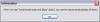nobeefstu
Advanced Members-
Posts
1,971 -
Joined
-
Last visited
Everything posted by nobeefstu
-
John, I dont work on a MAC nor do I build for a MAC. I can only assume your file strings are not correct for a MAC to access the file. When working on a MAC ... you have to think like a MAC OS ... and not think like a Windows OS. Remember that MAC's run application files (app) and Windows's run executable files (exe). Are you using Full File Paths or Relative File Paths in your PTE menu file ? (also show a example of your current filestring) * Tom would be the best in telling you how you should proceed for a MAC.
-
Dave, The coffee just brewed ... that comes first
-
Dave, I will have available time to test with my 3 different units this coming weekend. Test units are: 1) older DVD player (has no upconvert and no hdmi connection) 2) normal DVD player (has upconvert and hdmi 3) BlueRay DVD player (has upconvert and hdmi) * As for TV Safe Zone in equipment: My reading of the subject is that this can vary from product to product and even model to model. Theres just no one standard.
-

Problems with certain MP4 video files in PTE
nobeefstu replied to johnstonf's topic in General Discussion
Igor continually tries to add support of additional video formats in PTE releases/builds. He does not usually specifically define each new format/profile he may support/add ... but the support process is ongoing. Please do not confuse new support of a video clip/format to fully encompass all its profiles. Also note, that support of a particular video format is not meaning it is going to become one of the optimal formats for use in PTE. Users just need to test their particular video with each new release of PTE that notes in its release documents that there is more support of video formats. PTE v7.5 Beta has such a note in its PicturesToExe Deluxe 7.5 Beta is available now ... Key Features list as shown below. * Adding support of a particular video format/profile also needs to take into account supporting its particular audio format. -
John, Go to Project Options in Video Builder ... make your playback settings as needed. See Attachment * To save disc burning for your tests .. build just the iso file and play it in Media Player Home Cinema ( or other players that accept iso files). Once your happy with the result ... burn the iso file to disc.
-

Problems with certain MP4 video files in PTE
nobeefstu replied to johnstonf's topic in General Discussion
Picsel, PTE does and has been supporting H.264 since v7.0 The problem with H.264 is that it is very demanding and heavy for decoding. Alot of the average users PCs cannot play this format efficiently. Your PC may handle it ... but whom you distribute it to maynot. Thats why Igor doesnot recommend H.264 for optimal playback in PTE. *Its incorrectly to assume PTE should playback the video just because your media player may play it correctly. *Also when a software supports any particular video format such as H.264 ... you cannot expect all the different variations that are produced in the market day to day to be fully supported. Read Here: Video formats supported by PicturesToExe 7.0 For video clips -
Igor, The Video Player NAV Bar does not seem to present the issue when enabled. However ... with the Air Style and Sky Style NAV Bar(s) enabled the advance issue is still evident.
-
Tony, You never know which of the many browser's people are using these days that create situations like yours. If Internet Explorer is not a users default browser ... its possible you may be able to command it to use your URL using the Run Application or Open File Action on Mouse Click. Of course filtering and other browser settings can further the problem. Example command using Windows Internet Explorer with Wnsoft URL: iexplore "www.wnsoft.com" *also see attachment
-
Steven DG's post above is correct. You need to remove your setting of fixed size of slide when making a (standard definition) SD DVD disc. Video Builder does not create (high definition) HD DVD disc. * This is necessary due to NTSC/PAL standard definition for DVD is not 1920x1080.
-
My tests using your example project have exhibited the same behaviour not only with the keyboard control ... but also using mouse control . However ... if I disable Transition Effects in Project Options so there is no effects, the slideshow keyboard control and mouse control all performs correctly. * You may want to this verify this action with your own tests. There seems something amiss when using Transition Effects
-
dhivehi, In addition to Lin"s post above ... can you please veify if "When I burn them to a dvd the movie clips are two slow" - Does the DVD playback incorrectly on both PC/DVD and TV/DVD ? * Most PC/DVD hardware systems can playback both PAL and NTSC. Many TV/DVD hardware playback are limited to their county of orgin system requirement of either PAL or NTSC.
-
Anthony, If the Image in the Slide List is not marked as the Main Object (see the O&A window) ... CTRL+W and Edit functions are not possible from the Slide List. When the Slide List image wont accept the CTRL+W and Edit functions you must go to the O&A Object List and manually select the image to use the edit functions/commands. See if you can select the image from the Object List and try your edit function. See attachment:
-
Redmond, A couple questions: Do you have Project Options| Main Tab- Syncronize Music and Slides enabled or disabled ? If Enabled ... Do you get a message box display such as the attached image when you try to Preview ?
-
frisianbear, Download the latest version of PTE which is v 7.06 ... and enter your new registration key again. ----- PicturesToExe Deluxe 7.0.6 is available now Download: http://www.wnsoft.com/files/picturestoexe/picturestoexe-setup.exe
-
-

Protracted Naming of Converted Video Clips
nobeefstu replied to a topic in Suggestions for Next Versions
Eric, In the meantime ... you can make it easier and less confusing for yourself if use the available SAVE AS for your video filenames. See attachment -
Orizaba, You may want to check the video object's Properties tab| Master Video, Single Video, or Link to Video setting? Copying and using the same video object in multiple slides may be the initial cause of your rename issue when trying to replace the file.
-
I have a couple further questions on the new playback behaviour of the unsigned executable EXE on Windows 8. 1) Is the warning message displayed only on the first and initial launch of the unsigned EXE ... or is it going to be displayed for any/all EXE launches thereafter ? 2) Does Windows 8 offer some type of unblock/unlock feature after first and initial launch of the unsigned EXE? * I see this new Windows 8 playback behaviour is going to be somewhat of a problem/inconvenience for Users downloading previously built older version(s) of a slideshow.
-
Drury, You can control the Video Converter use and display from the top Menu | Advanced Settings | Video Converter Options. (See Image attachment) Please Note: Its not absolutely necessary to convert each and every video file to be used in PTE even though the converter may suggest. Its very possible the original MOV from the camera may work just fine in PTE/EXE for your PC equipment. The converter suggests conversion if the video file is heavy coded for normal playback use on most users PCs. What this means than even if your original MOV plays all well on your PC ... it possible it may fail/falter on other users PC equipment. The converter codes/optimizes the video file for best all around use and performance in the EXE to meet the needs of most users PCs. *Test your MOV file without any conversion in PTE by ignoring the suggestion or you may need to check your PTE converter settings. (See Image attachment) *Its also normally not necessary to perform a video conversion of a video file if its used for DVD output ... the video used will be transcoded to standard definition DVD/MPEG2 video format. However, the video file may need to be converted prior to using it in a DVD if its format is not fully compatible for DVD/MPEG2 playback. This can be a hit and miss operation unless you really know about video. See my post #10 *The Video Converter tool converts the video for best EXE playback ... for use on most users equipment. So if you distribute your EXE for other users ... its best to use the Video Converter
-

DVD-Video disc - no menu, automatically plays
nobeefstu replied to fh1805's topic in General Discussion
Peter, Making a DVD disc with no menu should allow the DVD to autoplay when used for TV/DVD. The autoplay on PC/DVD is another issue that may be controlled by the OS settings. You can get the DVD disc to loop at the end by using the VideoBuilder-Project Options by enabling the Repeat Playback of Disc checkbox. -
Derek, You have not provided any details or samples of your video causing the jerky DVD issue. Its best to know the actual processing details of the original MOV video file before conversion and also its further conversion steps/details to the final output video file. Since you have coverted your original video multiple times (from MOV to MPEGHD and then to AVI) ... I can only sumize the final converted AVI used in the EXE is not quite suitable/compatible for standard definition DVD playback. Build a new simple TEST SHOW for DVD : Add a few images and your original MOV video clip to a new PTE project file. Burn with VideoBuilder to DVD and test the DVD disc on TV/DVD and PC/DVD playback. Sometimes you have to build a different PTE project for DVD than the EXE version.
-
Derek, Please answer this one simple question first so as to help narrow your issue : Is the jerky DVD playback on both the DVD/PC and DVD/TV ? *Test DVD Disc playback on both PC and TV.
-
Derek, Tells us some details about the video file itself. I suspect your DVD issue is most likely not the video card. Another thing to keep in mind about using video in/for possible DVD copy is to test/make sure the video is fully compatable to be burned to slower media of cdrom/dvd. *If you see the image attachment ... you will see the displayed notice that my particular AVI file is recommended for complete reinterleiving before burning to cdrom/dvd. So your particular jerky DVD/Video playback issue can be caused by other things.
-
Eric, I dont know if your problem is related to this post link ... but read on and adjust your settings to see if the issue becomes less noticeable.
-
Peter, I have found the PTE-DVD quality vastly improves if the DVD to TV is connected via HDMI cable vs using just the standard RCA Composite cables. They say good quality Component video cables should also pretty much match the quality of a HDMI connection. Therefor ... the proper selection of the connection cables becomes another important step to attain better quality. * Actually Iam quite pleased with PTE DVD visual quality and playback using the HDMI connection. Even the 3d transition effects I used for a project were quite impressive for a NTSC format disc. My DVD player is a Samsung (Up Convert type not BluRay)