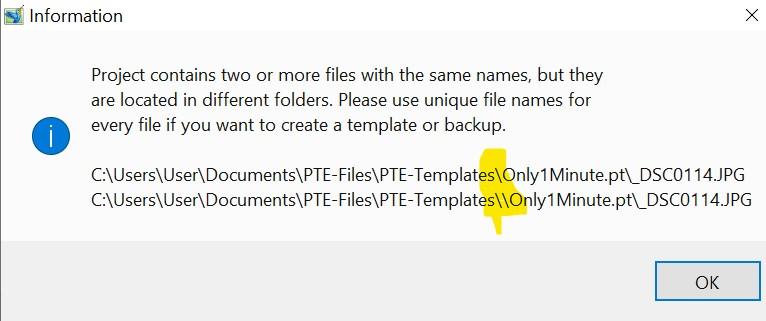jkb
Advanced Members-
Posts
1,829 -
Joined
-
Last visited
-
Days Won
16
Everything posted by jkb
-
Sadly there is no shortcut. Maybe a lesson to always make a backup Zip or Template of each & every Project. I know it is too late for old projects already gone, but at least you have the exe. Good luck Jill
-
Screen capture is the only way I know. OBS Studio is Free & does a good job, just play the exe fullscreen Jill
-
Hi Lisa, just had a quick look at your pte file & you have Looped the soundtrack - this is most likely the cause of your problem See Project Options / Audio Tab - bottom right So once the track finishes it will start playing again Hope this helps Jill
-
does that slide have a video on it? Maybe that is the sound you are hearing? Jill
-
Happy Christmas to all WnSoft Team & all the members of the Forum Wishing you all a Peaceful and Healthy New Year Jill Created from 3 separate images all editing done within PTE
-
very interesting to know this, thanks jt49 Jill
-
When you move something around the Frame, PTE automatically adjusts perspective. You need to create Keyframes to make the movement do what you want. You may need to make some 3D adjustments to the butterfly, but your video does work as it is. Jill
-
what Camera? PTE does not have a Camera Do you mean the visibility of an Object? Jill
-
you can't open 2 projects at the same time but can launch several instances of PTE with different Projects open in each. You can also copy Slides from one to the other easily. Jill
- 1 reply
-
- 1
-

-

Free Music / SFX Resource - Over 2000 Tracks
jkb replied to Eric Matyas's topic in General Discussion
It doesn't automatically Loop, you have to drag the music in as many times as you need to repeat. Just put one after the other on the Timeline. It Loops in the sense that the ending will flow into the beginning Jill -

Free Music / SFX Resource - Over 2000 Tracks
jkb replied to Eric Matyas's topic in General Discussion
A lot of the tracks have a looping version, so you can repeat them. Otherwise you can easily split the track in PTE and duplicate part of it to extend it. Just carefully listen to the music and look at the waveform to find the best part to duplicate Jill -

Difficulty moving sound passages accurately
jkb replied to vbl2007's topic in Suggestions for Next Versions
Gary, yes you do have to be careful & make sure that in Audio Tab you select all of the Clips you want to move. If there are already Clips on the Track you are moving to, then again you have to make sure that you drop them into the correct place and that there is space for them. If you want to move to a new Track, then add that Track first. I find it is best to make sure that you Link Clips to a Slide first when you have multiple clips, so that any you are not moving to a new Track will stay in the correct position. You can always unlink them later if you need them to overlap. Jill -

Difficulty moving sound passages accurately
jkb replied to vbl2007's topic in Suggestions for Next Versions
If you go into the Project Options Audio Tab (double Click the waveform in Timeline View) then you can easily move a clip to another Track by dragging & it will keep it's position. Jill -
Surely you know the name of the current pte file as you will have opened it to review your show? It shows at the top left of the PTE main window. Again if you are running an exe then you must have clicked on that exe to run it. Jill
-
Just change the Name in the Properties Tab, very easy to do. Jill
-
The Vector symbols are just using Fonts such as Webdings etc & have always been available. It is just now they are much easier to find being grouped together under Vector Icons. Jill
-
From memory the 0169 needs to be entered on the numeric keypad part of the keyboard. As denisb suggests find one online and copy and paste. Jill
-

Change File Name for Export slides to images [SOLVED]
jkb replied to mhwarner's topic in Troubleshooting
I have not had a problem with this & just click in the box & change the name. I am still using 11.0.3 Jill -
Thanks Igor, I have sent 2 .pte files explained in the email Jill
-
I have just tried to create a Template from a project - containing 13 images & 2 Blanks. It has thrown up an error of a Duplicate File. The actual file is only used once as the main Slide & then used within a Mask on that same Slide - Copy & Paste from the main Object. I do not understand where the extra \ has come from in the Error Message. Looking at the File Names in O&A both Objects have exactly the same file name with only one \ I am still using Version 11.0.3 Jill
-
To be honest, you are most likely to be in a minority with wanting this change. A 1 sec pan is very, very short so you are unlikely to see any difference in the modifier settings. With a longer duration pan you will notice a difference. Maybe it could be possible in a future version to have a user option in the Project Options to set your own default for the Modifier settings? Jill
-
Auto Duck can only respond after the event, yes I know you can set how far in front and after to adjust it. Also you do not want the volume going up and down all the time with every bit of speech. Much better to do it manually and achieve a smooth change in volume. And what happens when you may have several tracks of both music and speech. PTE is a Sound mixer, not a sound editor. Trying to cram too much into one program is not always a good thing. Jill
-
Yes it would help if we could enter a value. But some work in Percentage and others in Decibels. Also the volume value in Audio Tab is the overall volume level. You could still have key points on the volume line at several points to adust individual parts. Not something that coul easily be programmed to make them reflect each other. Jill
-
Gary, what you are observing is correct - you are not missing anything. There is no way to type in a % - would make it so much easier if you could. The Volume Line is NOT reflected in Audio Tab or Vice Versa In the Studio version of PTE there is no volume Line & the only way to adjust a clip is in Audio Tab Jill
-
Are you sure the Key is the correct one for the Version of PTE you are installing? Jill