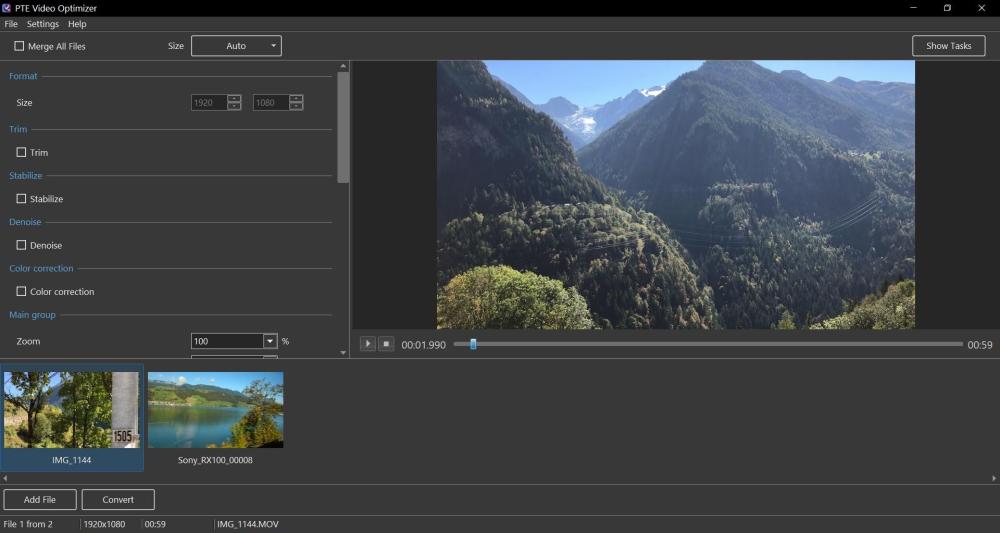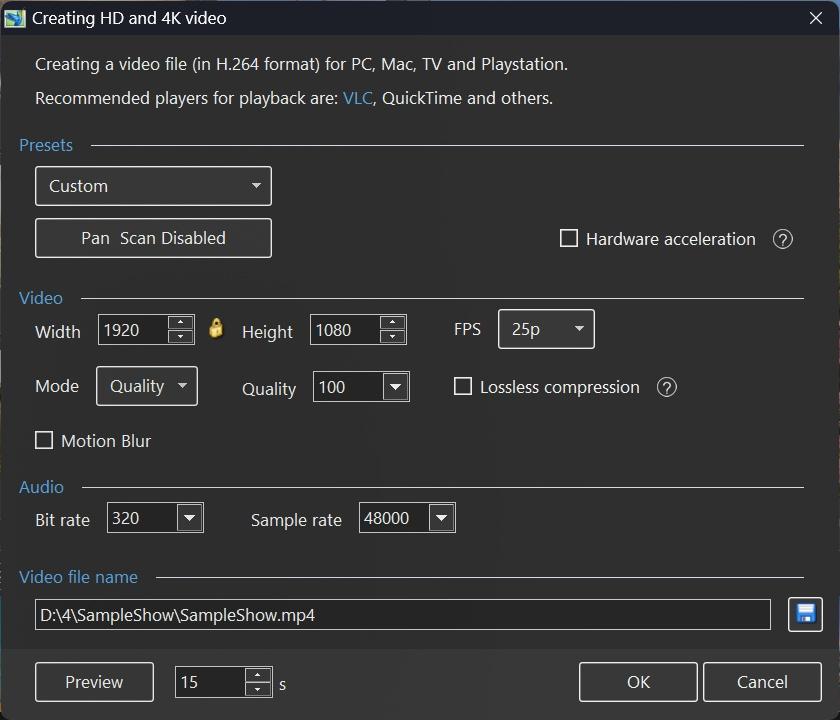-
Posts
13,423 -
Joined
-
Last visited
-
Days Won
206
Everything posted by Igor
-
Hi, We glad to introduce a new product - PTE Video Optimiser. Enhance and optimise your video files. Stabilization, noise reduction, trimming, color correction, reverse video. Batch processing of files. And other functions. Simple user interface. I hope this new app will be useful to PTE users who work with video clips and many other users. This app is based on the code of future PTE AV Studio 12. It includes some new functions which will appear later in V12: sound volume for a video clip; frame interpolation for slow motion video (dissolving); AV1 video encoder option. We wanted to apply our experience in video processing to create a new product. Almost 80% of the code for the new app was borrowed from PTE 12 code. Download the Beta For Windows: https://files.wnsoft.com/ptevideooptimiser/ptevideooptimiser-setup.exe For Mac: https://files.wnsoft.com/ptevideooptimiser/PTE-Video-Optimiser.dmg A free license key for the Beta version to try all functions: C1UBM-LMFBG-JGJME-2UJ89-MK7J4 The Release Candidate version works in a trial mode, or you can purchase a personal license: Pricing 29 USD. One time purchase, not a subscription: https://www.wnsoft.com/en/pte-video-optimiser/buy/ Special 20% discount for all PTE users until January 10th. Apply the following coupon code on the order page: PT95231 __________________ PTE Video Optimiser Main Features Instant preview of video in real-time with your settings Batch video files processing Video Editing Tools Stabilize video Noise reduction Trim the start and end of the video Reverse video Crop the video Add a watermark (logo) to your video Convert portrait video to widescreen format with a blurred background Adjust video speed with frame interpolation for slow-motion Mute audio or adjust the sound volume Mirror video Color Correction and Filters Adjust color settings: brightness, contrast, levels, hue, and saturation Apply sharpening or blur filter Export & Optimisation Create video with H.264 codec (MP4) or AV1 codec Merge multiple videos into one file Smart video compression with a constant quality with optimal file size. Export only the audio track from a video file as MP3 or WAV file
-

No signal in Audio File when added to a New Track [SOLVED]
Igor replied to Ken Flick's topic in Troubleshooting
Ken, Try to rename the audio file. Not extension, the main file name. PTE AV Studio will load this renamed file as a new file. The most likely it will help. -

No signal in Audio File when added to a New Track [SOLVED]
Igor replied to Ken Flick's topic in Troubleshooting
Hi, This problem can occur if this file is simultaneously open for editing in an audio editor that has blocked it for reading for other apps). You need to close this audio file in the editor, and then add it to the PTE AV Studio. If PTE AV Studio 11 already generated a wrong audio waveform, you can fix it: In the Main menu > Settings > Preferecens window > Timeline tab. Click "Clear Cache of Waveforms" button and then the OK button. Then add again the audio file to your project. Sometimes audio file has incorrect file extension. MP3 audio file has .WAV file extension, or vice versa. Im this case you need to rename the audio file extension. -
Hi Harry, I'm sorry about this problem! Please check exact version number in the About PTE AV Studio window. Probably you use the older version? We fixed a simular issue about one year ago. It could happen with the old project. If you use the latest version 11.0.14 and create new projects (or already saved a project at least once) this problem will not occur again.
-
Hi Berny, I recommend to restore the styles for V11 because you can continue to use these styles in the existing version. And later they can be used in future V12s automatically.
-
Hi Rosemary, Find the "Styles and Transition" folder and create a ZIP archive of this entire folder. Then you can easily unzip the ZIP archive to restore all the styles and transitions on this computer or on another PC. "Styles and Transition" folder usually located in Documents > PicturesToExe
-
Hi Berny, Sorry to hear about this issue with your computer. If you have a backup of the old folder ("Styles and Transitions") with installed styles/transitions, you can replace that folder in Explorer when PTE AV Studio is not running. You can only import one .ptestyle file at a time in PTE AV Studio. In the future, you can export a whole Category with multiple slide styles into one file, and then you can import all the styles from that Category with one command.
-
Hi, you can create a MP4 video file with HD or 4K quality in PTE AV Studio. And then you need to use external software to create and burn Blu-ray disk. Please don’t use VideoBuilder - it is only for a DVD.
-
Hi Daniel, Thanks for sharing the results of your interesting investigation. 1. If you only changed video output picture size (1920 x 1080 vs 1920 x 1280) it didn't change original show aspect ratio and thus it added black strips when original aspect ration was different with output size. So the effective picture content (sum of pixels) didn't change. So you need to change the project aspect ratio and output picture size together and reencode video again. 2. Interesting result. I think it may depends on the content - animated images or video content. Also probably Quality = 100 can be excess value for animated static images. I'll repeat your exploring later. 3. Yes, the contant quality compression is a great mode and it produces excellent results in terms of a quality and file size. I always recommend to use this mode, especially for static images or animated images. 4. Motion Blur. As far as I know, almost all apps that create this effect (including PTE AV Studio) render intermediate frames, which significantly slows down the video encoding time. For example, if you set FPS = 50, PTE generates 1000 frames per second (50 x 20) and blending these extra 20 frames into one final frame. PTE doesn't perform analysis for the content. Motion Blur option effectively applies only to animated PTE objects, not for embedded video clips.
-
Hi, We fixed an issue with PTE AV Studio on Macs with Apple Silicon (M1/M2/M3) running the new macOS 15 Sequoia. PTE AV Studio could hang when clicking any item in the main menu. Solution: Version 11.0 Download and install updated V11 from our website: https://www.wnsoft.com/en/pte-av-studio/download/ The About window will show v11.0.14 Build 2. The old version 10.5 Download and install an updated version 10.5.12. P.S. Mac users with an Intel processor may skip these updates.
-
Hi, Glad you solved the problem. Special folders on Mac require permission to read/save files: Documents, Downloads, Desktop. Sometimes macOS revokes permission previously granted by the user. I think this happens after restoring macOS from Time Machine or when the app has not been used for a long time.
-
Mark, Thanks, I've downloaded your project. There were 2 missing files - one PNG and MP3 audio. I removed audio and added another PNG image on 25th slide. I created 2 MP4 video - 1920 x 1280 (3:2), 60p, Quality = 100. Disabled Motion Blur option - 284 MB With Motion Blur - 249 MB I guess that for some reason your large file still was created with Lossless compression option. Try to tick and untick this option. Also try to create a MP4 video with Motion Blur and with default 1920 x 1080 preset (not in the Custom mode).
-
Hi, Update: download and install new PTE AV Studio version. Learn more ____________ For users who have a Mac with Apple silicon (M1/M2/M3 chips). Problem: PTE AV Studio 11 or 10.5 freezes when you click any command from the main menu under macOS 15 Sequoia. We'll release a new version soon to solve this issue. A temporary solution: A. Before upgrade to macOS 15 Sequoia, disable the Auto Update function in PTE AV Studio. Main menu > Settings > Preferences > Main tab > untick "Auto checking for updates". Click the OK button. Then upgrade macOS to version 15 Sequoia. B. If you already have macOS 15 Sequoia on your Mac and PTE AV Studio doesn't work correctly: 1. Open Finder > Applications. 2. Select the PTE AV Studio app, then go to File > Get Info in the menu bar. 3. Check the option "Open using Rosetta". Run PTE AV Studio. Close the app. 4. Turn off the option "Open using Rosetta". Run PTE AV Studio. The app will continue to work in a native mode on Apple silicon. 5. Disable the Auto Update function in PTE AV Studio as described above.
-
Mark, Interesting result. Motion Blur itself does not affect the final file size. It only changes the visual content, and compression depends on the content (producing larger or smaller file). If you want, you can share your original project in a ZIP archive (all files) so that we can test it with different settings. P.S. Note that FullHD is usually 1920 x 1080 (16:9 = 1.7777). 1920 x 1280 is 3:2 =1.5
-
Denis, I thought that Mark is already tried this suggestion: https://www.pteavstudio.com/forums/topic/44956-pte-created-video-file-sizes/?do=findComment&comment=184425 I agree that the most likely the large file size is related with a ticked option "Lossless compression".
-
Mark, I created a test project which contains 8 images (a slow zoom animation) and one MP3 audio. Produced MP4 video is only 27 MB (42 seconds). 1920 x 1080, 25p. Quality = "100" (High quality). Can you check this project? The download link below: SampleShow_Sep24-2024_10-41-42.zip
-
Hi Andy, If you have any custom transitions, try to delete all of them. Restart PTE AV Studio. And check again bulk transitions as you did earlier. Before deleting custom transitions, close PTE AV Studio and make a backup of the folder "Styles and Transitions". Usually it's located in the Documents > PicturesToExe folder.
-
Mark, Do you use Quality mode or Bitrate mode? We recommend to use Quality mode (High quality or Medium quality preset). It will provide a smart video compression for images in a created MP4 video and compact file size.
-
Hi Catherine, Please tell in more details about this issue. You can use Google Translate or DeepL.com service for English translation. Alternatively, you can visit French forum: https://diapositif.org/forum/
-
Hi, I apologize for this problem with macOS 15 Sequoia. We've noticed this issue since Release Candidate version several days ago on Macs with Apple silicon. It seems that Apple is making significant changes to the final version that have broken compatibility. We plan to fix it quickly. I found a temporary workaround: 1. Open Finder > Applications. 2. Select the PTE AV Studio app, then go to File > Get Info in the menu bar. 3. Check the option "Open using Rosetta". Run PTE AV Studio. Close the app. 4. Turn off the option "Open using Rosetta". Run PTE AV Studio. The app will continue to work in a native mode on Apple silicon. It should help.
-
Hi, We'll introduce our new product this fall. And then PTE 12 will be shown. We already added new fuctions and effects for V12.
- 1 reply
-
- 9
-

-

-

Insert Blank Slide not inserting at start of slideshow
Igor replied to tonyb's topic in General Discussion
Hi, Probably you worked in the Timeline mode? A blank slide is being inserted into cursor position (red vertical line). Switch to the Slide List mode. Select the first slide. Press Option + S, or choose "Insert Blank Slide" from a popup menu. -
Hi, Wonderful show and very impressive animation, especially at the beginning! Bravo! I noticed an interesting fact in your AV show. The last picture shows the yellow brick road leading to the Emerald City. This picture is from an upcoming local film coming out next January, "Wizard of the Emerald City" This is a local remake of The Wonderful Wizard of Oz. Here's the teaser/trailer for the new film: It’s another miracle that such a film could be created in such a difficult time...
-
Mary, Glad that you solved that issue!