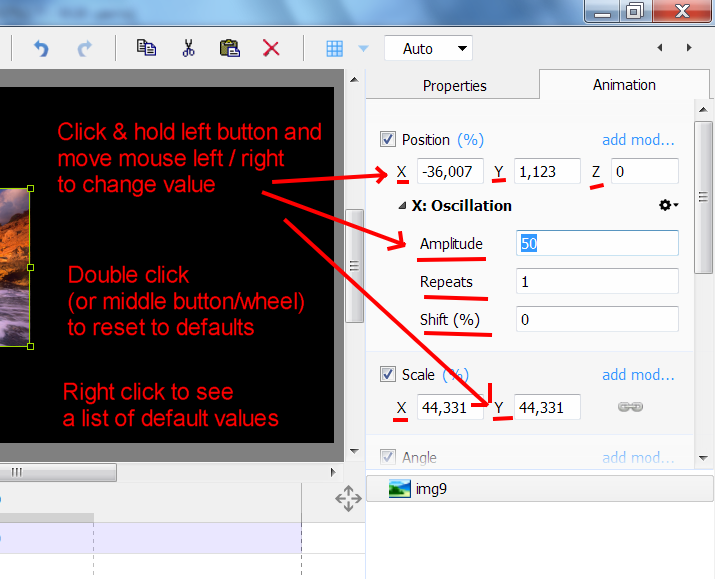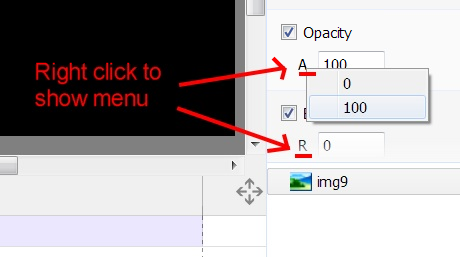-
Posts
13,304 -
Joined
-
Last visited
-
Days Won
189
Everything posted by Igor
-
In PicturesToExe 9 we introduce a new way to adjust parameters in the Animation tab. Click to the caption of parameter (X, Y, Z, A, R, Brightness, etc), hold left mouse button and move the cursor left or right to precisely adjust the parameter. To reset parameter double click (or click mouse wheel - middle button) on caption of parameter (X, Y, Z, A, R, etc). Right click on a caption of parameter to show the list of default parameters (for Opacity: 0, 100).
-
Hello Gordon, I apologize for this problem with our response! We received your email 3 days ago and the second email today. And we replied on both requests. Probably our emails arrived to a spam folder? I just sent you a personal message with your license key. Please let me know when you receivedit. Thanks,
-
Dave, Excellent demo, thanks!
-
Dave, This style looks great. Thanks!
-
Lin, I understand your point of view. Anyway PTE 9 will be compatible with Windows XP. And probably PTE 10 (in 1-2 years) will requires Windows Vista and newer version. Denis, Yes, DirectX 11 is available since Windows Vista. We only need some time to check if majority of video cards can support DirectX 11. Jill, With DirectX 10/11 for Windows and OpenGL 3.x for Mac version graphical engine in PTE will be more simple and we can add more features and effects. P.S. Personally I prefer Windows 7, but I have to use Windows 10 as the latest OS.
-
Hi Lin, Each browser automatically informs about version of OS when user visits any website. Currently we should support a number of versions of Windows in PTE - XP, Vista, 8, 8.1 and now 10. It's really not easy. Windows XP was released 15 years ago. Last major update of Windows XP was 10 years ago. Probably in future PTE 10 we will remove support of Windows XP. Since Windows Vista (in 2006) Microsoft introduced new graphical engine - DirectX 10. We dream to use it to create new cool effects and features in PTE, but we can't, because Windows XP doesn't support DirectX 10 (introduced already 10 years ago). If Windows XP doesn't support some feature, we can't add it to PTE. Windows XP simply slow downs development of PTE.
-
Hi, According statistics of WnSoft website in September, only 2% of visitors use Windows XP. Windows 10 is the most popular OS.
-
Dave, Thanks, I banned this user and deleted his message.
-
Jill, We plan this command (Save Slide to JPEG/BMP image) to the popup menu of the Slide list (in the main window). It should appear in version 10 or 9 (if we will have enough time). I also would like to see this feature. Thanks,
-
Hi Lin, Thanks, very nice! Probably the magnifying glass can be slightly more large?
-
Hi, Thanks! I hope to see these beautiful mountains of Austria again.
-
Thanks, Dave. I think that the transparent background option may give many interesting ideas for custom transitions.
-
Sorry for the delay with first Beta version of PicturesToExe 9.0! The new version has many important improvements and new features. And we want to show you the good product. I can firmly say that first Beta version will be published soon.
-
Barry, Thank you very much for this excellent video tutorial for new users! YouTube version also would be great.
-
Bert, I hope that the problem with access to the server is solved now. Please can you try to open Slideshowclub again?
-
Bert, We apologize for this problem! I sent a report to our web hosting company. I hope that they will solve this problem soon.
-
Version 8.0.21 is a small technical update. No need to update from previous 8.0.20.
-
Bert, Sorry for my late response. The limit for all files in one submissionis was 250 MB. I now increased it to 280 MB. Hope that will help. Please try again to upload the files.
-
Hello MUR, I never heard about this problem. Do you mean the main window of PicturesToExe, or executable presentations? The code of PicturesToExe doesn't change brightness and technically it's impossible. Please check what exactly happen - does your laptop sets a new brigthness of the display (see the brightness value in Display window in the Control panel), or the picture gets increased lightness (like if adjust brightness in Photoshop for images)?
-
Sorry for the delay. I think Beta version will be ready in 2 weeks or so.
-
Thanks, Dave!
-
Many thanks for your demo, Lin!
-
Hi Mark, Please can you explain in more details?
-
Dave, Excellent demo and slide style. Thanks!
-
4K output is not ready at this moment. Probably we will add this option in the final version 9.0. I understand that this is important. Version 9.0 is only 32-bit version.